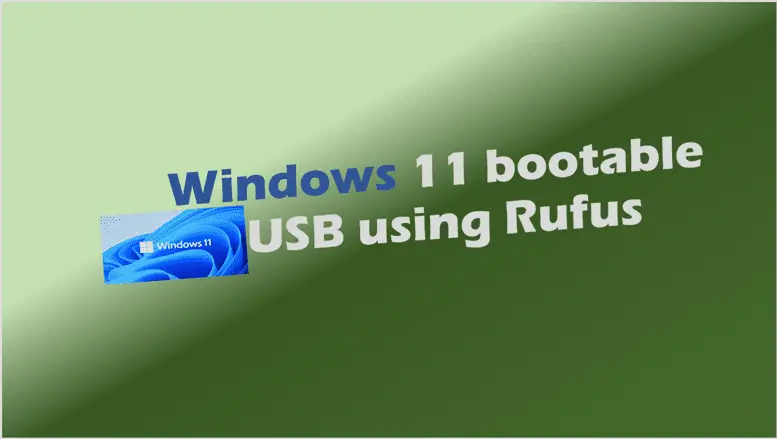Windows 11 Compatibility Check Tool: Is Your PC Ready for the Upgrade?
Windows 11 Compatibility Check Tool Making the leap to Windows 11 is exciting, but here’s the kicker: is your PC ready to handle it? That’s where the Windows 11 compatibility check tool comes in. If you’re wondering whether your device meets the Windows 11 requirements or how to run the PC Health Check app, you’ve…