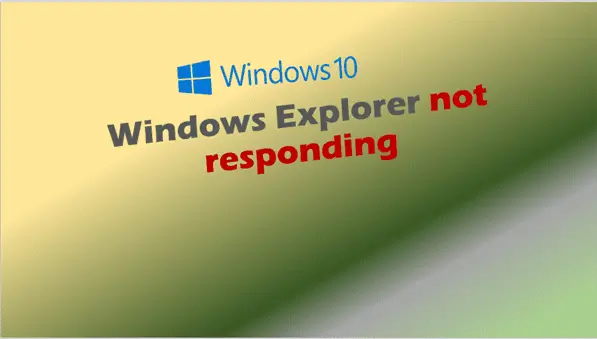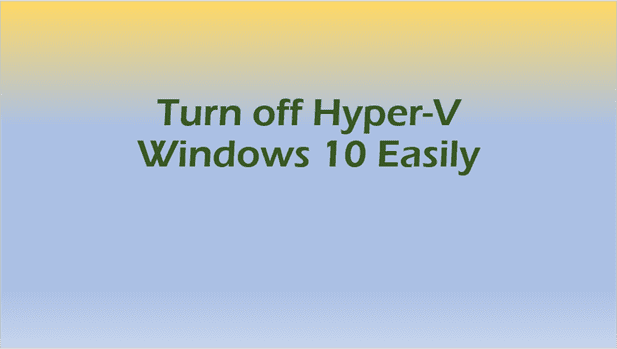Creating Your Own Windows Recovery USB
Step-by-step to creating a Windows Recovery USB. Don’t wait for a disaster to strike! In the digital age, understanding how to troubleshoot and repair your computer system is a valuable skill. Specifically, knowing how to create and use a Windows recovery USB is a key aspect. This process comprises several pivotal steps, including obtaining a…