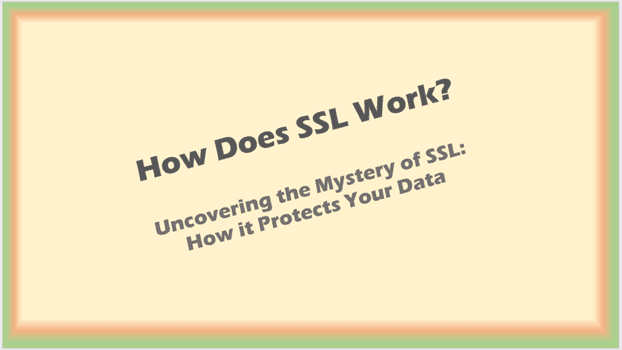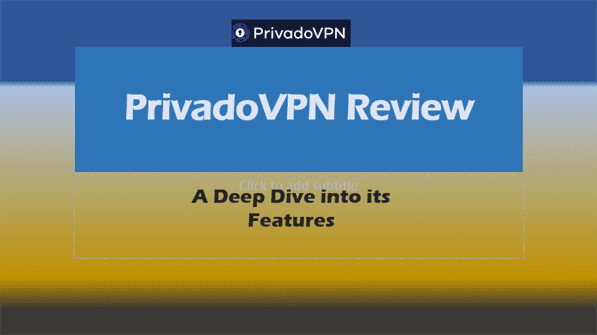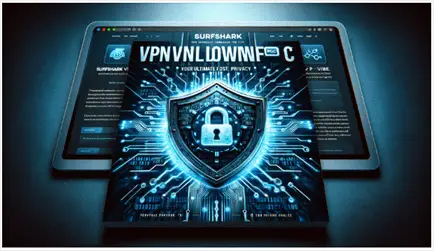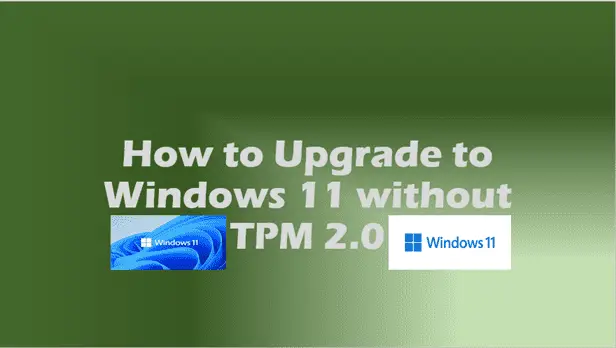The SSL Certificate Lifecycle: Essential Guide for Beginners
Understand The SSL Certificate Lifecycle, from CSR generation to revocation. Ensure your website remains secure and compliant with best practices.
Please read this article “What is SSL Certificate Used For? ” also to get more information on SSL certificates.
The SSL Certificate Lifecycle
Understanding the lifecycle of an SSL certificate is crucial for effective management. Let’s break down the key stages:
Certificate Signing Request (CSR) Generation
- The first step in obtaining an SSL certificate
- Contains information about your organization and domain
- Generates a private key on your server
Certificate Issuance
- Submit the CSR to a Certificate Authority (CA)
- CA verifies the information and issues the certificate
- Validation process varies depending on certificate type (DV, OV, EV)
Installation
- Install the certificate on your web server
- Configure server settings to use the certificate
Monitoring and Maintenance
- Regularly check certificate status and performance
- Ensure proper configuration and compatibility with all browsers
Renewal or Replacement
- Initiate renewal process before expiration
- Or replace with a new certificate if changing providers or certificate types
Revocation
- In case of compromise or when no longer needed
- CA adds the certificate to a Certificate Revocation List (CRL)
Common SSL Certificate Errors and How to Fix Them

Even with proper management, SSL certificate errors can occur. Here are some common issues and their solutions:
1. Certificate Has Expired
- Error Message: “Your connection is not private” or “SSL certificate has expired”
- Solution: Renew the certificate immediately. Most CAs offer a grace period for renewal.
2. Domain Mismatch
- Error Message: “Your connection is not secure” or “The site’s security certificate is not trusted”
- Solution: Ensure the certificate is issued for the correct domain name, including ‘www’ if necessary.
3. Self-Signed Certificate
- Error Message: “This site’s security certificate is not trusted!”
- Solution: Replace self-signed certificates with ones issued by a trusted CA for public-facing websites.
4. Incomplete Certificate Chain
- Error Message: “This site is missing an intermediate certificate”
- Solution: Install the complete certificate chain, including intermediate certificates provided by your CA.
5. Mixed Content
- Error: Padlock icon with a warning triangle
- Solution: Ensure all content on your HTTPS pages (images, scripts, etc.) is also served over HTTPS.
SSL Certificates and SEO: A Deeper Look
We touched on the SEO benefits of SSL certificates earlier, but let’s delve deeper into how they impact your search engine visibility:
1. HTTPS as a Ranking Signal
Google confirmed HTTPS as a ranking signal in 2014. While its impact is relatively small compared to content quality and relevance, it can be a tiebreaker between otherwise equal sites.
2. Improved Site Speed
Modern SSL protocols like TLS 1.3 can actually improve site speed, which is another important ranking factor.
3. Referral Data Preservation
When traffic passes from an HTTPS site to an HTTP site, the referral data is lost. SSL certificates ensure you retain this valuable analytics information.
4. Mobile-Friendliness
Google’s mobile-first indexing favors secure sites, as security is particularly crucial for mobile users often on public Wi-Fi networks.
5. Chrome Security Warnings
Google Chrome marks HTTP sites as “Not Secure,” potentially increasing bounce rates for non-SSL sites and indirectly affecting SEO.
SSL Certificates in Different Industries – The SSL Certificate Lifecycle

The use and importance of SSL certificates can vary across industries. Let’s examine some sector-specific considerations:
E-commerce
- What is SSL certificate used for? Securing transactions, protecting customer data
- Key Concerns: PCI DSS compliance, building customer trust
- Recommended: EV SSL certificates for maximum trust signals
Healthcare
- What is SSL certificate used for? Protecting patient data, ensuring HIPAA compliance
- Key Concerns: Data privacy, regulatory compliance
- Recommended: OV or EV SSL certificates with strong encryption
Finance
- What is SSL certificate used for? Securing financial transactions, protecting sensitive financial data
- Key Concerns: Regulatory compliance (e.g., GDPR), fraud prevention
- Recommended: EV SSL certificates, potentially with additional security features like CAA records
Education
- What is SSL certificate used for? Protecting student information, securing online learning platforms
- Key Concerns: FERPA compliance, diverse user base (students, faculty, staff)
- Recommended: OV SSL certificates, potentially wildcard certificates for multiple subdomains
Government
- What is SSL certificate used for? Securing citizen data, ensuring public trust in online government services
- Key Concerns: Compliance with government security standards, transparency
- Recommended: EV SSL certificates from government-approved CAs
Implementing SSL Certificates: Best Practices for IT Users
As an IT user, implementing SSL certificates effectively is crucial. Here are some best practices to follow:
- Choose the Right Certificate Type
- Assess your needs based on the sensitivity of data you handle and your industry requirements
- Consider future growth – a wildcard or multi-domain certificate might be more cost-effective in the long run
- Implement Strong Private Key Security
- Use at least 2048-bit RSA keys or 256-bit ECC keys
- Store private keys securely, ideally in a Hardware Security Module (HSM)
- Use Modern TLS Protocols
- Enable TLS 1.2 and 1.3
- Disable older, vulnerable protocols like SSL 3.0 and TLS 1.0
- Configure Proper Cipher Suites
- Use strong cipher suites that provide forward secrecy
- Regularly review and update your cipher suite choices
- Implement HTTP Strict Transport Security (HSTS)
- Forces browsers to use HTTPS, preventing downgrade attacks
- Use Certificate Authority Authorization (CAA) Records
- Specifies which CAs are allowed to issue certificates for your domain
- Monitor Certificate Transparency (CT) Logs
- Helps detect unauthorized certificates issued for your domain
- Implement OCSP Stapling
- Improves performance and privacy of certificate validation
- Regular Security Scans
- Conduct regular vulnerability scans to ensure proper SSL/TLS configuration
- Have a Disaster Recovery Plan
- Maintain secure backups of certificates and private keys
- Document procedures for quickly replacing compromised certificates
The Role of SSL Certificates in Zero Trust Security
As organizations move towards Zero Trust security models, SSL certificates play a crucial role:
- Device Authentication: SSL certificates can be used to authenticate devices connecting to the network
- Micro-Segmentation: Certificates help in securely isolating different parts of the network
- Continuous Verification: SSL/TLS handshakes provide ongoing verification of connection security
- API Security: Securing API communications in a distributed, zero-trust environment
Conclusion – The SSL Certificate Lifecycle
In answering the question “What is SSL certificate used for?“, we’ve explored a wide range of applications, from basic data encryption to complex industry-specific uses. SSL certificates are not just a security tool; they’re a fundamental component of the modern internet, enabling trust, privacy, and secure communication.
As an IT user, understanding the nuances of SSL certificates empowers you to make informed decisions about implementing and managing them effectively. Whether you’re securing a small personal blog or managing the digital presence of a large corporation, the principles remain the same: protect data, authenticate identity, and build trust.
As we move into an increasingly digital future, the importance of SSL certificates is only set to grow. By staying informed about best practices, emerging trends, and evolving threats, you can ensure that your use of SSL certificates continues to provide robust protection for your organization and its users.
Remember, in the realm of cybersecurity, staying still means falling behind. Continuously educate yourself, review your SSL implementation, and be prepared to adapt as new standards and technologies emerge. Your proactive approach to SSL certificate management will be a key factor in maintaining a secure and trustworthy online presence in the years to come.
Posts Related to The SSL Certificate Lifecycle:
- What is SSL Certificate Used For?
- Best VPN Service: Stream, Surf, and Stay Secure
- CyberGhost VPN Review
- What is a VPN and how does it work – (and why it’s worth it)
More Information: