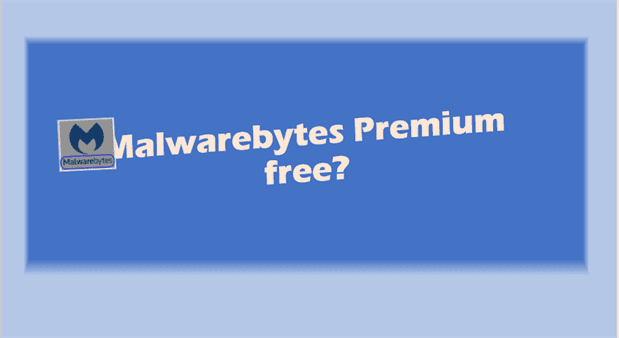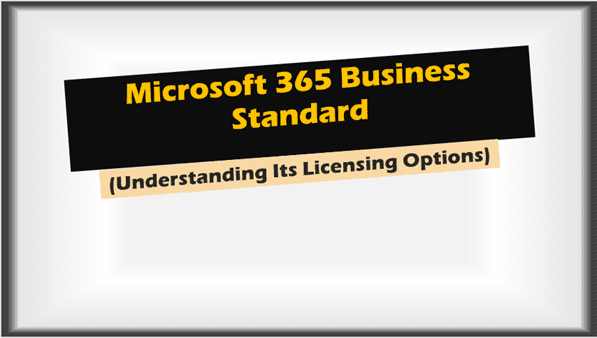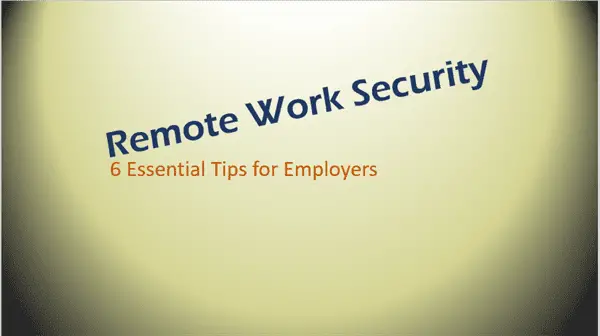Mastering Time Management: Essential Strategies for Remote Workers
Time management strategies for remote workers
Are you a remote worker?
Do you find your day slipping away with endless to-dos, or feel like your home office is a black hole for productivity?
You’re not alone, mate.
Time management strategies for remote workers are essential, not a nice-to-have, if you want to smash your goals and actually have a life.
I’m going to cut through the fluff, give you the actionable stuff that will make a difference, and none of that corporate BS.
Understanding the Time Management Challenge for Remote Workers
Let’s keep it real: remote work is a double-edged sword.
The flexibility is awesome, but it also means the lines between your work and personal life get blurred like a bad photo.
Here’s the deal:
- No office, no rules: Without a set office, it’s easy for your personal life to bleed into your work, or the other way around, it’s chaos.
- Distractions galore: Your family, the TV, the fridge – they’re all competing for your attention. It’s a circus, and you’re the ringmaster.
- Routines? What routines? It’s easy to just fall into a daily grind without clear structure.
These challenges are real and if you don’t get a handle on them, you will either burn out or underperform, or both.
Plus, you might end up feeling isolated or like you’re drowning.
Core Time Management Skills for Remote Work Success
Time management isn’t some mythical skill, it’s a set of actionable techniques you can use daily.
Here’s what you need to drill into your routine:
Time Blocking
- Think of this as carving out chunks of time for specific tasks.
- You aren’t just making a to-do list, you’re planning your whole day.
- Why? To stop you from multitasking which is a productivity killer and gets things done properly
- How? Prioritise tasks and figure out how long they take to complete, then slot them into your day.
The Pomodoro Technique
- This isn’t about fancy tomatoes, it’s about focused work sessions.
- 25 minutes on, 5 minutes off.
- After four “Pomodoros,” you take a longer break of 15-30 minutes.
- Keeps you focused and prevents mental drain.
Task Prioritization
- Not all tasks are created equal, some are more important than others.
- Use the Eisenhower Matrix to sort them into:
- Urgent and Important: Do them first, now.
- Important but not Urgent: Schedule them for later.
- Urgent but not Important: Delegate them if you can.
- Not Urgent and Not Important: Drop them.
- Also use the Pareto Principle (80/20 rule): focus on the 20% of tasks that get 80% of the results.
- Learn to say “no” to tasks that don’t move the needle.
Task Delegation
- Even if you’re a lone wolf, you need to know when to offload tasks.
- Gauge your team’s strengths and weaknesses to delegate effectively.
- It’s like being a general, directing the troops.
Effective Time Management Strategies for Remote Workers
Now, let’s move from skills to strategies. These are the approaches to embed into your working day:
Establishing a Routine
- It’s more than just waking up, it’s about creating a structure.
- Start and end work at the same time each day. Like a proper job.
- Plan in breaks to avoid burnout.
- Create a routine like you would in a regular office (minus the commute).
Creating a Dedicated Workspace
- You can’t expect to perform from your sofa, get a dedicated space.
- Make it free of distractions, invest in the right equipment.
- Create a physical barrier between work and personal space, if possible.
- If your place is too small, a co-working space might be your saviour.
Setting Boundaries
- Tell your family/housemates when you’re working.
- Minimise interruptions.
- Be upfront with your manager about when you’re available.
- Stick to realistic, time-bound deadlines.
Utilising Technology
- Use the right tools, not just any old thing.
- Time tracking apps to see where your time goes and where it is wasted.
- Task management apps to stay organised.
- Use communication and collaboration tools and automation for repetitive, time wasting tasks.
Taking Regular Breaks
- It’s not just about working, its about giving your brain a break too.
- Micro-breaks of five minutes every hour or so.
- Use breaks to move and give yourself a reset.
- Switch off from work when you’re on break.
Prioritising Mental and Physical Health
- Look after your mind, look after your body, look after yourself.
- Schedule time for exercise, mindfulness, and fun activities.
- Make sure you’re sleeping well.
- Recognise the signs of burnout and take action.
Effective Communication
- Be clear with your manager and colleagues.
- Use the right channel for the right conversation.
- Have regular check-ins to stay in sync.
- Create opportunities to socialise with the team virtually.
Understanding Your Productivity
- Figure out when you’re at your best.
- Do your most challenging tasks during your peak times.
- Track your tasks to understand your personal productivity patterns.
Overcoming Common Challenges in Remote Work Time Management
Remote work isn’t always plain sailing, you will hit some bumps along the way.
Managing Distractions
- Recognise and eliminate what’s stealing your time.
- Stop multitasking between work and personal stuff.
- Use website blockers and mute notifications to keep focussed.
Avoiding Burnout
- Plan for time off to recharge your batteries.
- Know your cognitive limits.
- Set strict boundaries between work and home.
- Prioritise self-care and look after your mental and physical health.
Managing Communication
- Remote communication can be tricky, but it doesn’t have to be.
- Communicate clearly and often and be proactive, not reactive.
- Use video calls strategically to avoid time-wasting meetings.
Lack of Structure and Accountability
- Time tracking software will show you where your time goes.
- Document your workflows, so you know what you need to do.
- Set SMART goals (Specific, Measurable, Achievable, Relevant, Time-bound) to stay on track.
- Accept accountability for your actions, both the good and the bad, and take ownership.
Tools and Techniques for Effective Remote Work Time Management
There are some tools and techniques you need to know about to make this work.
Time Tracking Software
- Time Doctor: A robust time tracking and employee performance management tool.
- Toggl: Simple and effective time tracking
- Harvest: Time tracking and invoicing software
- Clockify: Time tracking with timesheets.
- RescueTime: Tracks how you spend your time on apps and websites.
- My Hours: Time tracking for productivity and accountability
Task Management Apps
- Todoist: A simple task management app.
- Trello: Organise work using a kanban style board.
- Notion: An all-in-one workspace app, notes, docs, databases, tasks
- Asana: Project management and team collaboration.
Communication and Collaboration Tools
- Slack: Instant messaging for teams.
- Zoom: Video conferencing.
- Google Meet: Another video conferencing option.
- Blink: Communication tool with multiple streams of communication.
Productivity Tools
- Freedom: Website and app blocker.
- Cold Turkey: Another option for blocking distracting websites.
- Zapier and IFTTT: Automation tools for repetitive tasks.
Conclusion: Optimising Productivity and Work-Life Balance in Remote Work
Look, remote work is not some magical land of endless freedom.
It requires discipline, structure, and the right tools.
If you can master time management strategies for remote workers, you will boost your productivity and get a proper work-life balance, rather than always working.
It’s not about working harder, it’s about working smarter, so find the strategies that work best for you.
And remember to keep at it, this is a journey not a destination.
FAQs
Q: Why is time management so hard when working remotely?
A: Because the lines between work and personal life get blurred, you have more distractions, and there’s a lack of structure that an office provides.
Q: What is the Pomodoro Technique and how does it help?
A: It’s a time management technique of 25-minute work intervals with short breaks in between, which keeps you focused and prevents burnout.
Q: How can I avoid distractions when working from home?
A: Set clear boundaries with people in your home, create a dedicated workspace, use website blockers, and mute notifications.
Q: What are some good time-tracking tools?
A: Time Doctor, Toggl, Harvest, Clockify, RescueTime, and My Hours are all effective.
Q: How important are breaks when working remotely?
A: Very important. Short, regular breaks help you recharge and stay productive.
Q: What should I do if I’m feeling burned out?
A: Take time off, set boundaries between work and personal time, prioritise self-care, and ask for help if you need it.
Q: How do I know when I’m being productive?
A: Track your work habits, understand your most productive times, and focus your most difficult work during these periods.
Q: Is multi-tasking a good idea when working remotely?
A: No. Focus on one task at a time, multi-tasking leads to reduced productivity.
Q: What is the Eisenhower Matrix?
A: This method helps you categorise tasks based on urgency and importance to focus on what really matters.
Q: How can I communicate effectively with my team when working remotely?
A: Be transparent, use the appropriate channels for communication, schedule regular check-ins, and provide opportunities to socialise.
See, that’s it, no fluff, nothing cringe, just actionable stuff that you can start using now to get on top of your time management. Remember this, you don’t have to be a victim of your schedule, you can take control of your time with time management strategies for remote workers.
FAQs – Time management strategies for remote workers
What are some key challenges to managing time effectively when working remotely?
Remote work presents unique time management challenges, primarily due to the blurring of lines between work and personal life. Without the structure of a traditional office, it’s easy to become overwhelmed by a lack of routine, constant distractions (both at home and online), and difficulties in establishing clear boundaries. This can lead to struggles with productivity, procrastination, and feelings of isolation. Furthermore, without a clearly defined schedule and commute time, it becomes easy to overwork or conversely, find yourself with fragmented time which can be unproductive. It can also be more difficult to stay accountable without in-person supervision.
How can I create a structured workday while working from home?
Establishing a consistent routine is essential for a productive remote workday. This includes setting a fixed time to start and end your workday, mimicking the structure of a traditional office schedule. Creating a daily to-do list helps you keep track of your tasks. Time-blocking, where you divide your workday into blocks of time for specific tasks, is an effective technique. You can also plan your workday the night before to start with a clear sense of direction. Including regular breaks, just as you would at the office, is crucial for preventing burnout and maintaining focus.
What practical methods can I use to prioritize my tasks effectively?
Prioritization is key to effective time management. The Eisenhower Matrix is a helpful tool for categorizing tasks based on urgency and importance. This helps you focus on critical tasks that need immediate attention (do first), schedule important but not urgent tasks for later, delegate less important urgent tasks and eliminate tasks which are neither important nor urgent. The “Rule of Three,” where you select three key tasks to focus on each day, can also prevent you from becoming overwhelmed by your to-do list. Other techniques include using SMART goals (Specific, Measurable, Achievable, Relevant and Time-bound) to set clear, actionable targets.
How can I minimize distractions and stay focused when working remotely?
Minimizing distractions is crucial for productivity in a remote environment. This includes setting up a dedicated workspace free from interruptions and letting household members know your work schedule. Turning off notifications on your phone and computer, using website blockers, and avoiding social media during work hours are effective strategies. The Pomodoro Technique can also be used to maintain focus with timed work intervals and planned breaks. Muting notifications and messaging apps, as well as avoiding personal calls during work hours, are other helpful tactics.
What is the Pomodoro Technique and how does it enhance productivity?
The Pomodoro Technique is a time management method that divides work into focused intervals (usually 25 minutes, called “Pomodoros”) followed by short breaks (usually 5 minutes). After four “Pomodoros,” you take a longer break (15-30 minutes). This technique enhances productivity by promoting intense focus during the work intervals, while also preventing fatigue and burnout through regular breaks. The structure helps maintain concentration and mental clarity throughout the day.
What role does technology play in managing time while working remotely?
Technology plays a critical role in helping remote workers manage their time. Time-tracking tools, such as Time Doctor, Toggl or RescueTime, help to identify work patterns and highlight time-wasting activities. Project management apps like Trello, Asana, or Notion allow you to organize tasks and deadlines. Workflow automation tools like Zapier and IFTTT can automate repetitive tasks, freeing up time for more focused work. These technologies enable remote workers to manage their workload more efficiently, track their progress, and streamline processes.
Why is it important to set boundaries while working from home?
Setting boundaries is critical for maintaining a healthy work-life balance when working from home. This means establishing clear work hours and communicating them to family or housemates to minimize interruptions. Setting boundaries also involves saying no to additional tasks when you’re overloaded and avoiding work-related communications outside of work hours. This is about establishing and protecting your time so you don’t burn out. Establishing boundaries between work and personal life prevents overwork and burnout and reduces stress.
What are some additional practices that can support my well-being as a remote worker?
It’s important to prioritize your physical and mental health to maintain productivity and well-being as a remote worker. This can include taking regular short breaks, practicing healthy sleep habits, making time for exercise and mindfulness activities like meditation. Making time for social events outside of work, whether with colleagues, friends or family, can combat feelings of isolation. Continuous self-reflection, where you assess and adjust your time management strategies is also essential for identifying what’s working and what is not. Remember to celebrate your accomplishments to maintain motivation.
Internal Links
- VPN for Remote Work Security: Learn how to secure your remote work setup with a VPN: https://www.becs.co.uk/vpn-for-remote-work-security/
- Remote Work Security: Further enhance your understanding of remote work security: https://www.becs.co.uk/remote-work-security/
- Remote Work Productivity Tools: Discover tools to boost your productivity: https://www.becs.co.uk/remote-work-productivity-tools/
- Microsoft Teams Keyboard Shortcuts: Enhance your productivity on Teams by mastering keyboard shortcuts: https://www.becs.co.uk/microsoft-teams-keyboard-shortcuts/
- Microsoft Teams Meeting: Learn to manage your Teams meetings effectively: https://www.becs.co.uk/microsoft-team-meeting/
- How to Clear Cache on Laptop: Keep your laptop performing well by clearing the cache: https://www.becs.co.uk/how-to-clear-cache-on-laptop/
Authoritative External sites
Primarily manufacturers, offering further information related to the topic of time management for remote workers:
- Time Doctor: As a provider of time tracking and productivity software, Time Doctor’s website offers extensive resources, including blog posts, case studies, and product information, all related to improving remote work time management. This is a very relevant external link as it’s a software specifically designed for time management.
- Trello: This task management and collaboration tool’s website provides a variety of resources on how to use their platform to manage projects, tasks, and workflows effectively, all of which are crucial for remote work time management.
- Asana: Asana’s site offers resources on project management, team collaboration, and workflow optimisation, which are all important aspects of time management in remote work settings.
- Microsoft: As a major provider of software for communication and collaboration such as Microsoft Teams, the Microsoft website provides a wide range of resources on how to use their products to enhance team productivity and remote work efficiency, and also provides information on their hardware products such as the Surface Laptops.
- Zoom: Zoom’s site offers support and resources related to virtual meetings, which can be a key aspect of remote collaboration, but if not managed well can be a time-waster.
- https://zoom.us/
These links provide access to both software solutions and educational content from authoritative sources, enabling you, the readers, to deepen your understanding and practice of remote work time management.