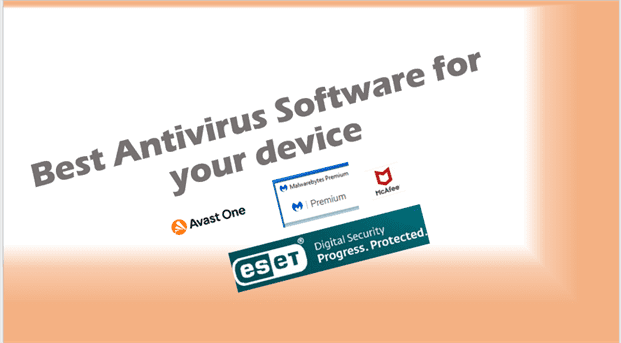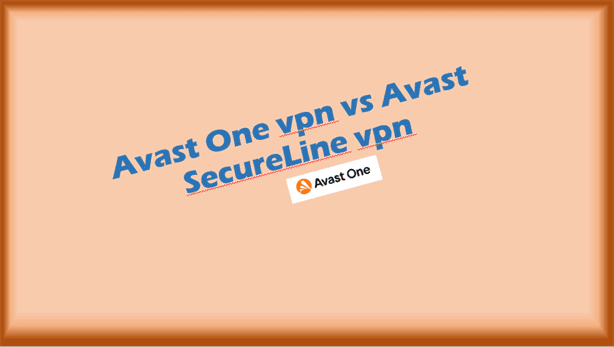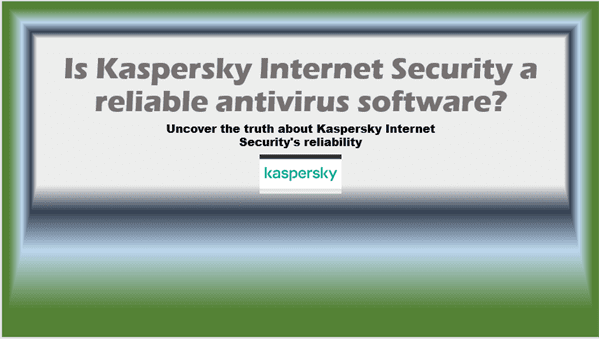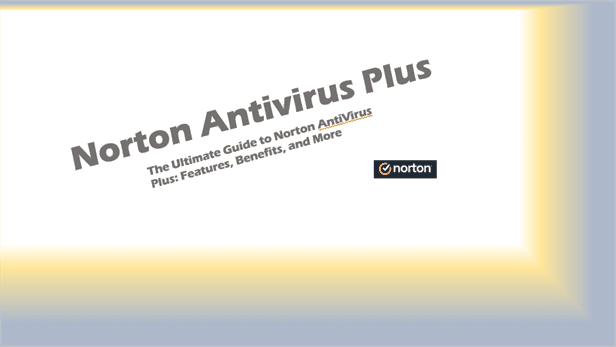Top Antivirus Software for Mac: The Ultimate Guide to Protecting Your macOS in 2024
Top antivirus software for Mac
In 2024, Mac users can no longer assume their devices are immune to threats. Cybersecurity experts and tech enthusiasts alike are asking the same question: What’s the best antivirus software for Mac? The reality is, with growing macOS popularity, hackers are focusing on Macs just as much as PCs.
Here’s the kicker: If you don’t have antivirus software for macOS, your beloved Mac might already be compromised. Learn why cybersecurity and online privacy are essential for every user here.
Let’s dive into the details and help you find the top Mac antivirus software that suits your needs and budget.
Do Macs Need Antivirus Software?

The Myths Around Mac Security
For years, Mac users believed their devices were immune to viruses. But as macOS grows in popularity, cybercriminals are developing increasingly sophisticated attacks targeting Macs. Malware detection rates for Macs have skyrocketed in recent years.
Why You Should Care
Malware protection isn’t optional anymore. Without antivirus software, even the most cautious Mac user risks exposure to types of malware like ransomware, adware, and phishing scams. Built-in antivirus tools help, but they’re not enough for full-scale protection.
How to Choose the Best Antivirus for macOS
Key Considerations for Mac Users
Picking the right antivirus depends on your needs. Here’s what to look for:
- Ease of Use: Some antivirus programs are overly complicated. Choose one designed with Mac users in mind.
- Comprehensive Security Features: Look for a security suite offering features like VPNs, password managers, and anti-phishing tools.
- Cost: Whether it’s free antivirus or a premium option, weigh the value of its features against the price.
Expert Tip
Always go for antivirus software that’s tested and recommended by independent reviewers. This ensures you’re not just installing flashy marketing but a proven security software solution.
Top Features to Look for in Mac Antivirus Software

Essential Features
When choosing Mac antivirus software, make sure it includes:
- Real-time Malware Detection: Stops threats before they cause damage.
- Mac-Specific Optimization: Some tools like Bitdefender Antivirus for Mac are tailored for macOS, ensuring seamless performance.
- Privacy Protections: Look for a security suite that blocks trackers and protects your data. Use tools with robust privacy features to ensure financial safety, like these tips on securing your bank account from hackers here.
Advanced Features
Premium tools like Norton 360 Deluxe for Mac offer:
- Cloud Backup: To safeguard your important files.
- Parental Controls: Useful for families.
- VPN Integration: Essential for secure browsing.
Is Free Antivirus Software Enough for macOS?
The Appeal of Free Options
Free antivirus for Mac is a tempting option. But how much protection do you actually get?
The Downsides
While free versions like Avira Free Antivirus offer basic protection, they lack advanced features like antivirus protection for online shopping and phishing sites. If you’re serious about security, upgrading to a paid antivirus tool is often the better choice. For users exploring free antivirus options, check out our guide to the best free antivirus for Windows 11 here.
Best Paid Antivirus Software for Mac in 2024

Bitdefender Total Security
Bitdefender is a standout for Mac users in 2024. It’s optimized for macOS and offers robust antivirus protection. Features include:
- Real-Time Malware Detection
- Multi-Device Compatibility
- Built-in VPN
Intego Mac Internet Security X9
Intego is a veteran in the macOS antivirus scene. It’s lightweight, effective, and specifically designed for Mac. Key highlights:
- Top Malware Detection Rates
- Firewall Protection
- User-Friendly Interface
Additionally, solutions like Kaspersky Internet Security here offer competitive alternatives for macOS users.
The Best Free Antivirus Options for Mac
Avira Free Antivirus
Avira is a reliable choice for those seeking free antivirus programs. It offers:
- Basic Antivirus Protection
- Browser Tracking Blocker
- Safe Shopping Tools
AVG Antivirus
Another solid option, AVG Antivirus, provides:
- Malware Detection
- Email Scanning
- Minimal Impact on System Performance
Why Bitdefender Stands Out for Mac Users
Features That Matter
Bitdefender Antivirus for Mac remains a top choice thanks to:
- Speedy Virus Scans
- Top-Tier Malware Protection
- Affordable Pricing
Real-World Results
In tests, Bitdefender Total Security consistently outperforms competitors in detecting and neutralizing threats.
Exploring Intego Mac Internet Security X9
Tailored for macOS
Intego Mac Internet Security X9 is specifically built for Mac users. This security suite is ideal for those who prioritize simplicity and effectiveness.
Comprehensive Features
- Virus Scanner for Mac
- Anti-Phishing Protection
- Parental Controls
Norton 360 Deluxe: Is It Worth It for Mac?
A Premium Option
Norton 360 Deluxe is a powerful tool for those seeking comprehensive internet security for Mac. Its standout features include:
- Dark Web Monitoring
- Secure Cloud Storage
- Multi-Device Protection
Who It’s Best For
If you need an all-in-one solution, Norton 360 Deluxe for Mac is worth the investment.
Common Malware Threats Facing Macs Today
Types of Malware
From ransomware to adware, Macs face a variety of threats. The most common include:
- Phishing Scams: Tricks you into revealing sensitive information.
- Ransomware: Encrypts your files until a ransom is paid.
- Adware: Bombards you with intrusive ads.
For advanced malware detection, consider whether Malwarebytes Premium is a worthwhile investment here.
Prevention Tips
Stay ahead of threats by using reliable antivirus programs and keeping your macOS up to date.
Summary: Protecting Your Mac in 2024
- Do Macs need antivirus? Yes, absolutely.
- Best antivirus software for Mac: Bitdefender, Intego, and Norton 360 Deluxe.
- Top free options: Avira and AVG.
- Key features to look for: Real-time malware detection, VPN integration, and macOS optimization.
- Pro Tip: Don’t rely on built-in antivirus alone; invest in a robust security suite. Explore our list of best internet security suites here.
Secure your Mac today with the best antivirus software and enjoy peace of mind in 2024.
FAQs – Top Antivirus Software for Mac
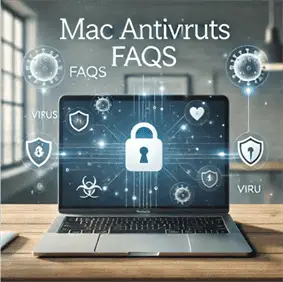
What antivirus is good for Mac?
Several reputable antivirus solutions are well-suited for Mac users. According to manufacturers:
Bitdefender Antivirus for Mac: Offers comprehensive protection, lightweight performance, and advanced features like real-time malware detection and built-in VPN. Source: Bitdefender
Intego Mac Internet Security X9: Specifically designed for macOS, this antivirus focuses on malware detection and prevention while being user-friendly.
Norton 360 Deluxe: A premium solution offering multiple layers of protection, including cloud backup and dark web monitoring. Source: Norton
Avast Security for Mac: Provides essential antivirus protection for free, with optional premium features. Source: Avast
Trend Micro Antivirus for Mac: Specializes in anti-phishing protection and web threat detection. Source: Trend Micro
Do you need virus protection on a Mac computer?
Yes, you do. While macOS includes some built-in security features, it is not immune to threats. According to Apple’s documentation:
Macs face malware such as adware, phishing, and ransomware, especially as their user base grows.
Apple’s built-in XProtect provides some malware detection but lacks real-time scanning and advanced features. Source: Apple Support
Adding a robust antivirus ensures comprehensive protection against emerging threats.
What does Apple recommend for viruses?
Apple’s recommendations for protecting macOS from viruses include:
Keep macOS Updated: Regularly install updates to ensure you have the latest security patches. Source: Apple Support
Use Gatekeeper: This feature blocks unverified apps and protects against unauthorized software installation. Source: Apple Support
Use Trusted Antivirus Software: While Apple doesn’t endorse specific third-party products, it acknowledges that additional antivirus software can provide more extensive protection. Source: Apple Discussions
Practice Safe Browsing and Downloads: Avoid downloading apps from untrusted sources and clicking on suspicious links.
Does Apple have built-in virus protection?
Yes, macOS includes built-in virus protection mechanisms:
XProtect: Apple’s malware detection tool, which scans for known threats during app installation or file downloads. Source: Apple Support
Gatekeeper: Ensures only trusted software from verified developers runs on macOS. Source: Apple Support
Sandboxing: Restricts apps’ access to system resources, reducing the potential for malware to cause harm. Source: Apple Security Overview
While these features provide baseline security, they are not a substitute for a dedicated antivirus solution, which can detect advanced and zero-day threats.