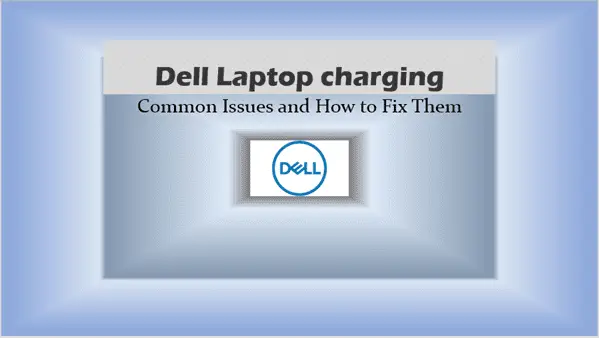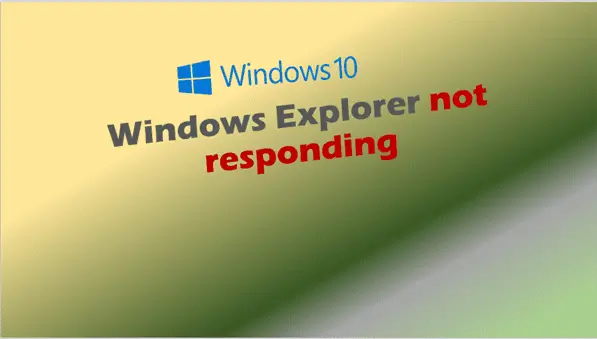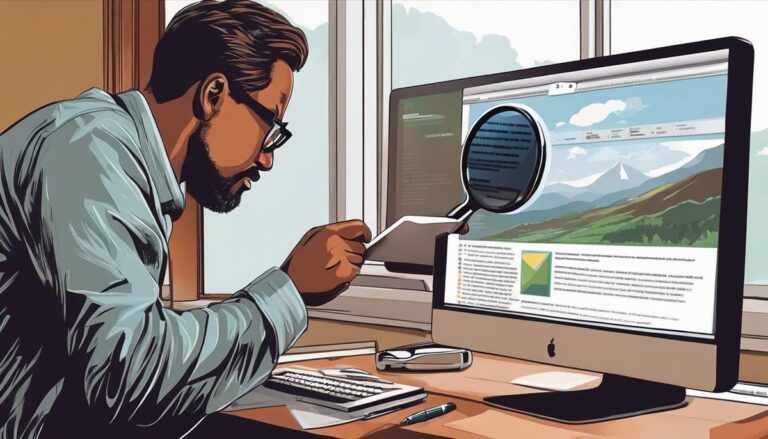Ultimate Dell Laptop Charger Guide: Everything You Need to Know
Unlock the full potential of your Dell laptop charger with our comprehensive guide. Learn about compatibility, troubleshooting, and innovative charging tech.
Are you a Dell laptop user struggling to understand the ins and outs of your device’s power supply? You’re not alone. In this comprehensive guide, we’ll dive deep into the world of Dell laptop chargers, covering everything from compatibility and specifications to troubleshooting common issues and exploring the latest innovations in charging technology.
Introduction: The Power Behind Your Dell
Your Dell laptop’s charger isn’t just an accessory—it’s the lifeline of your device. Choosing the right charger is crucial for optimal performance, longevity, and safety. Whether you’re a tech novice or a seasoned pro, this guide will equip you with the knowledge to make informed decisions about powering your Dell laptop.
Compatibility and Specifications: The Perfect Match
Finding the right charger for your Dell laptop is like finding the perfect dance partner—it’s all about compatibility and harmony. Let’s break down the key factors:
Voltage and Amperage: The Dynamic Duo
- Voltage: Think of this as the pressure of electricity. It must match exactly with your laptop’s requirements.
- Amperage: This is the flow of electricity. Your charger can provide more, but never less than what your laptop needs.
Wattage: The Power Package
Wattage is the product of voltage and amperage. It’s a quick way to check compatibility. Here’s a simple formula:
Wattage = Voltage x Amperage
Wattage = Voltage x Amperage

Connector Type: The Right Fit
Dell uses various connector types. Some common ones include:
- Barrel connectors (7.4mm, 4.5mm, etc.)
- USB-C (for newer models)
Always check your laptop’s model number or consult Dell’s website to ensure you’re getting the right connector.
Original vs. Third-Party Chargers: Weighing Your Options
When it comes to chargers, you have two main choices: original Dell chargers or third-party alternatives. Let’s compare:
| Aspect | Original Dell Chargers | Third-Party Chargers |
|---|---|---|
| Quality | High, meets strict standards | Varies, potentially lower |
| Safety | Designed specifically for Dell laptops | May lack safety features |
| Warranty | Often covered by Dell’s warranty | Usually not covered |
| Price | Generally more expensive | Often cheaper |
| Compatibility | Guaranteed for specified models | May work, but not guaranteed |
While third-party chargers might seem tempting due to lower prices, the risks often outweigh the benefits. Sticking with original Dell chargers ensures:
- Optimal performance
- Longevity of your laptop
- Safety from electrical issues
- Preservation of your laptop’s warranty
“Investing in an original Dell charger is investing in the health and longevity of your laptop.”

Innovations in Charging Technology
The world of laptop charging is evolving rapidly. Here are some exciting developments to watch:
- Wireless Charging: Imagine placing your Dell laptop on a charging pad—no cords required!
- GaN (Gallium Nitride) Chargers: Smaller, lighter, and more efficient than traditional chargers.
- USB Power Delivery (USB-PD): Fast charging through USB-C ports, offering versatility across devices.
- Solar Charging: Eco-friendly options for on-the-go power.
- Smart Charging Technology: Intelligent systems that optimize charging for better battery health.
These innovations are shaping a future where charging your Dell laptop will be faster, more convenient, and more efficient than ever before.

Troubleshooting Common Charger Issues
Even with the best chargers, issues can arise. Here are some common problems and their solutions:
- Charger not working
- Check the power outlet
- Inspect the cable for damage
- Ensure the connector is free of debris
- Laptop not charging
- Verify the charger is properly connected
- Check if the battery needs replacement
- Update or reinstall battery drivers
- Slow charging
- Close power-hungry applications
- Check for and install system updates
- Consider replacing an old battery
- Overheating charger
- Ensure proper ventilation
- Check for any visible damage
- Consider replacing if persistent
Remember, if you’re experiencing persistent issues, it’s best to consult Dell’s official support or a certified technician.

Caring for Your Dell Laptop Charger
Proper care can extend the life of your charger:
- Store it properly when not in use
- Avoid bending the cable sharply
- Keep it away from liquids and extreme temperatures
- Unplug by gripping the connector, not the cable
Key Takeaways
- Always use a charger that matches your Dell laptop’s specifications
- Original Dell chargers are the safest and most reliable option
- New charging technologies are making powering your laptop more convenient
- Regular maintenance can prevent many common charger issues
- When in doubt, consult Dell’s official resources or support
FAQ
- Q: Can I use a charger with higher wattage than my laptop requires? A: Yes, your laptop will only draw the power it needs. However, never use a charger with lower wattage.
- Q: How often should I replace my Dell laptop charger? A: There’s no set timeframe, but replace it if you notice any damage or performance issues.
- Q: Is it safe to leave my Dell laptop plugged in all the time? A: Modern laptops have safeguards against overcharging, but it’s good practice to unplug occasionally to calibrate the battery.
- Q: Can I use a non-Dell charger with my Dell laptop? A: While possible, it’s not recommended due to potential compatibility and safety issues.
- Q: Why does my Dell charger get warm during use? A: Some warmth is normal, but excessive heat could indicate a problem. Ensure proper ventilation and check for damage.
- Q: How can I tell if my Dell charger is genuine? A: Look for the Dell logo, check the charger’s specifications, and purchase from authorized retailers.
- Q: What should I do if my charger starts sparking? A: Unplug it immediately and discontinue use. Contact Dell support for a replacement.
- Q: Can I use my Dell laptop charger to charge other devices? A: It’s not recommended unless the device specifically supports the same charging specifications.
- Q: How long does a typical Dell laptop charger last? A: With proper care, a charger can last several years, but lifespan varies based on usage and handling.
- Q: Are Dell laptop chargers covered under warranty? A: Yes, they’re typically covered under Dell’s standard warranty. Check your specific warranty terms for details.
By understanding the intricacies of Dell laptop chargers, you’re not just powering your device—you’re optimizing its performance and longevity. Remember, when it comes to your Dell laptop’s power supply, it’s always best to err on the side of caution and quality. Happy charging!
Further Reading: