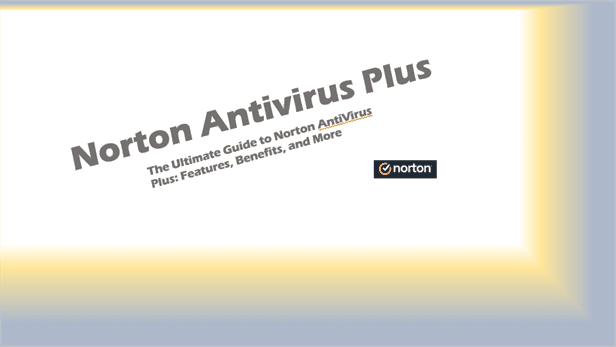The Ultimate Guide to VPN for Remote Work Security in 2025
VPN for Remote Work Security
Remote work is booming.
But with this rise comes a big question: How can remote workers stay secure online?
The answer: use a VPN.
Not just any VPN, but one tailored to keep you safe while working from home, accessing company networks, or handling sensitive data.
Here’s the deal — cyber threats are real, and if you’re working remotely without a VPN, you’re leaving the door wide open for hackers to walk right in.
Stick with me, and I’ll show you everything you need to know about choosing the best VPN for secure remote work, the benefits of using a VPN, and why it’s critical for your remote work setup.
VPN for Remote Work Security – Article Outline
1. What Is a VPN, and Why Does It Matter for Remote Work?
- Explain the basics of a virtual private network (VPN).
- Highlight why VPNs are essential for remote workers.
- Discuss how VPNs create a secure tunnel to protect data.
2. Why Remote Workers Should Use a VPN
- Address the security risks of working on public networks.
- Discuss data privacy and protection.
- Explain how VPNs secure remote access to corporate networks.
3. How to Choose the Right VPN Service for Remote Work
- Outline critical factors: speed, security features, and reliability.
- Compare business VPNs vs consumer VPNs.
- Highlight the importance of choosing a trusted VPN provider.
A secure remote work setup starts with the right VPN. Use this VPN Checklist to ensure yours has all the necessary protections.
4. The Benefits of Using a VPN for Remote Workers
- Protect sensitive information from cyber threats.
- Ensure secure communication between remote teams.
- Allow seamless remote access to company resources.
5. Top Security Features to Look for in a VPN
- Advanced encryption protocols.
- Kill switch functionality.
- Multi-factor authentication for added protection.
6. Setting Up Your VPN for Work
- Step-by-step guide to setting up a VPN connection.
- Tips on connecting to a secure VPN server.
- Common setup pitfalls to avoid.
7. The Best VPNs for Remote Work in 2025
- Compare leading VPN providers.
- Pros and cons of each service.
- Recommendations for different use cases: freelancers, teams, and businesses.
8. VPNs and Hybrid Work: Why It’s Crucial
- The role of VPNs in hybrid work environments.
- How VPNs enable flexibility while ensuring security.
- Practical examples of businesses leveraging VPNs for hybrid work.
9. Addressing Common Concerns About VPNs
- “Do I need a VPN for remote work?”
- “Are free VPNs safe to use?”
- “Can a VPN slow down my internet speed?”
10. How VPNs Fit Into a Larger Security Strategy
- Combine VPNs with other security measures like firewalls and antivirus software.
- Importance of employee training on cybersecurity.
- How businesses can enforce VPN policies for remote teams.
Section Breakdown
1. What Is a VPN, and Why Does It Matter for Remote Work?

A virtual private network (VPN) acts as a secure tunnel for your data. It encrypts your internet traffic, keeping it safe from prying eyes.
When you work remotely, this becomes crucial.
Why? Because public networks and unsecured connections can expose your data to hackers.
With a VPN, your data stays encrypted, whether you’re at home, in a café, or accessing a corporate network.
2. Why Remote Workers Should Use a VPN
If you’re a remote worker, you face unique security challenges:
- Public Wi-Fi in coffee shops or coworking spaces is a hotspot for cybercriminals.
- Without a VPN, your sensitive information—passwords, client data, company documents—is at risk.
Using a VPN ensures secure remote access and keeps your data private, even on unsecured networks.
3. How to Choose the Right VPN Service for Remote Work
Here’s what to look for in a VPN:
- Speed: Slow VPNs can ruin productivity.
- Security features: Look for advanced encryption and a kill switch.
- Reliability: Frequent connection drops? Not an option.
Pro tip: Avoid free VPNs. They often lack robust security features and can even sell your data.
4. The Benefits of Using a VPN for Remote Workers

Using a VPN offers more than just security:
- Data protection: Safeguard your information from hackers.
- Remote access: Connect to your company’s network securely.
- Privacy: Keep your online activities private from internet service providers and other snoopers.
5. Top Security Features to Look for in a VPN
Not all VPNs are created equal.
Here are the must-have features:
- Encryption: Protects your data during transmission.
- Kill switch: Ensures your data doesn’t leak if the VPN connection drops.
- Multi-factor authentication: Adds an extra layer of protection.
6. Setting Up Your VPN for Work
Setting up a VPN is straightforward:
- Choose a reliable VPN provider.
- Install the VPN client on your device.
- Connect to a secure VPN server.
Test your connection to ensure your data is encrypted and safe.
7. The Best VPNs for Remote Work in 2025
We’ve tested the top providers for 2025:
- ExpressVPN: Best for speed and reliability.
- NordVPN: Excellent security features.
- Surfshark: Budget-friendly without compromising on security.
Choose based on your needs, whether you’re a freelancer or managing a remote team.
8. VPNs and Hybrid Work: Why It’s Crucial
In hybrid work environments, employees alternate between home and office setups.
VPNs ensure that data stays secure, no matter where you’re working from.
For example, a hybrid team using a VPN can securely access company resources while enjoying flexibility.
9. Addressing Common Concerns About VPNs
- “Do I need a VPN for remote work?” Yes, if you handle sensitive data or work on public networks.
- “Are free VPNs safe?” Generally, no. They lack robust security measures.
- “Will a VPN slow me down?” A good VPN minimizes speed loss while keeping you secure.
10. How VPNs Fit Into a Larger Security Strategy

VPNs are just one part of the puzzle.
Combine them with firewalls, antivirus software, and strong passwords for comprehensive security.
Train your team to recognize phishing attempts and enforce VPN usage for all remote work.
Key Takeaways
- VPNs are essential for secure remote work, protecting your data and privacy.
- Choose a VPN with robust security features like encryption, a kill switch, and multi-factor authentication.
- Avoid free VPNs; invest in a trusted VPN provider.
- Use VPNs as part of a broader cybersecurity strategy.
- Stay proactive to keep your remote work environment secure in 2024 and beyond.
Don’t wait until it’s too late. Secure your remote work setup with a VPN today.
FAQs – VPN for Remote Work Security
Implementing a Virtual Private Network (VPN) is a crucial step for remote workers to ensure secure and private access to company resources. Below are answers to common questions regarding VPN usage in remote work settings:
Should remote workers use a VPN?
Yes, remote workers should use a VPN. A VPN encrypts internet traffic, protecting sensitive data from potential cyber threats, especially when accessing company networks over public or unsecured connections. This encryption ensures that confidential information remains secure, maintaining data integrity and privacy. Tailscale
Can my employer detect a VPN?
Employers can detect VPN usage depending on the VPN’s configuration and the employer’s network monitoring tools. Advanced detection methods, such as Deep Packet Inspection (DPI), can identify VPN traffic. However, some VPNs offer obfuscation features designed to mask VPN traffic, making detection more challenging. It’s important to note that using a VPN on a company-managed device or network may be subject to company policies, and unauthorized use could lead to policy violations. Tom’s Guide
Which VPN is best for remote work?
Several VPNs are well-suited for remote work, offering robust security features, reliable connections, and user-friendly interfaces. Notable options include:
ExpressVPN: Known for its reliability and extensive server network, providing strong privacy practices and support across multiple devices and operating systems.
The Sun
NordVPN: Offers advanced security features and high-speed connections, making it suitable for various remote work needs.
BleepingComputer
Surfshark: Provides excellent value with unlimited device connections and robust security protocols, ideal for securing multiple devices simultaneously.
When selecting a VPN, consider factors such as security protocols, connection speeds, server locations, and compatibility with your devices to ensure it meets your specific remote work requirements.
Can I use a VPN for remote access?
Yes, a VPN facilitates secure remote access to a company’s internal network. By establishing an encrypted connection between the remote worker’s device and the company’s servers, a VPN ensures that data transmitted is protected from unauthorized access. This setup allows remote employees to access files, applications, and other resources as if they were physically present in the office, maintaining productivity while upholding security standards.
Fortinet
Incorporating a VPN into your remote work toolkit not only safeguards sensitive information but also enables seamless and secure access to necessary resources, enhancing both security and efficiency in a remote working environment.