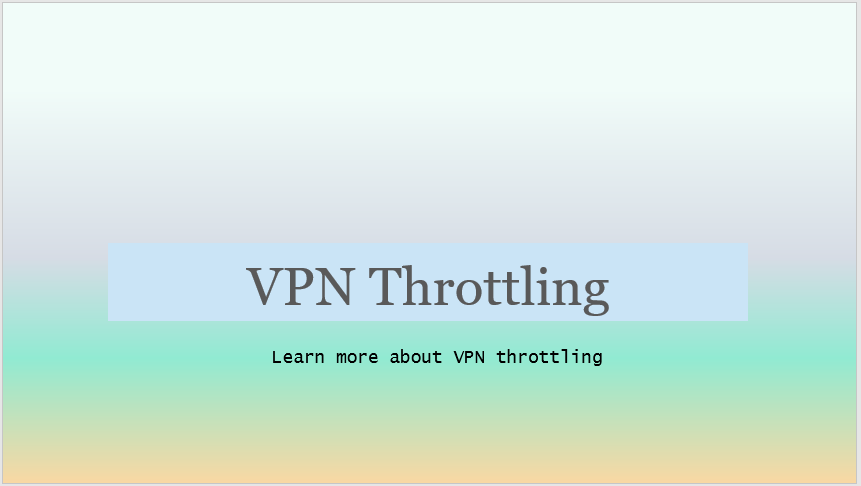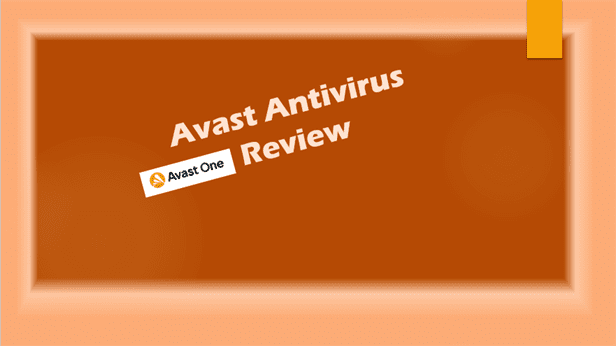VPN Throttling: The Ultimate Guide for IT Users
Discover how to detect and defeat VPN throttling. Boost your internet speed and protect your privacy with our expert guide for IT professionals.
Introduction – VPN Throttling
In today’s digital landscape, where online privacy and unrestricted internet access are paramount, Virtual Private Networks (VPNs) have become an essential tool for IT users. However, a growing concern threatens to undermine the effectiveness of VPNs: VPN throttling. This practice, employed by Internet Service Providers (ISPs) and mobile network operators, can significantly impact your internet speeds and compromise your online experience.
As an IT user, understanding VPN throttling and knowing how to combat it is crucial for maintaining optimal network performance and ensuring data security. In this comprehensive guide, we’ll dive deep into the world of VPN throttling, exploring its causes, effects, and most importantly, how to prevent it.
What is VPN Throttling?
Definition and Mechanism
VPN throttling refers to the deliberate slowing down or restriction of internet speeds specifically for VPN traffic by ISPs or mobile network operators. This practice targets encrypted connections that are characteristic of VPN usage, aiming to regulate bandwidth consumption or enforce certain policies.
How VPN Throttling Works
To understand VPN throttling, it’s essential to know how ISPs identify and target VPN traffic:
- Deep Packet Inspection (DPI): ISPs use sophisticated tools to analyze network packets, identifying patterns associated with VPN protocols.
- Port Detection: Certain ports commonly used by VPNs may be flagged and subjected to throttling.
- Volume-based Detection: Unusually high data transfer volumes may trigger throttling mechanisms.
Common Causes of VPN Throttling
Several factors drive ISPs to implement VPN throttling:
- Network Congestion Management: ISPs may throttle VPN traffic during peak hours to alleviate network strain.
- Data Cap Enforcement: Users exceeding their data limits might experience throttling, especially on VPN connections.
- Content Restriction: Some ISPs throttle VPN traffic to discourage access to geo-restricted or copyrighted content.
- Traffic Shaping: Prioritizing certain types of traffic over others, often at the expense of VPN connections.

The Impact of VPN Throttling on IT Users
VPN throttling can have significant consequences for IT professionals and organizations:
- Reduced Productivity: Slow connection speeds can hinder remote work and collaboration.
- Compromised Security: Users might be tempted to disconnect from VPNs, exposing sensitive data.
- Inconsistent Performance: Unpredictable speeds can affect the reliability of cloud-based services and applications.
- Increased Costs: Organizations may need to invest in additional resources to counteract throttling effects.
How to Detect VPN Throttling
Before taking action, it’s crucial to confirm whether you’re experiencing VPN throttling. Here are some methods to detect it:
Speed Tests
- Run a speed test without the VPN connected.
- Connect to your VPN and run the test again.
- Compare the results. A significant drop in speed when using the VPN might indicate throttling.
Traffic Analysis Tools
Utilize network monitoring software to analyze your traffic patterns and identify any suspicious restrictions on VPN connections.
VPN Server Switching
Try connecting to different VPN servers. If speeds consistently improve on certain servers, it may suggest throttling on others.
Strategies to Prevent VPN Throttling
Now that we’ve identified the problem, let’s explore effective solutions to bypass VPN throttling:
1. Choose a VPN with Obfuscation Features
Look for VPNs that offer obfuscation or stealth modes. These features disguise VPN traffic as regular HTTPS traffic, making it harder for ISPs to detect and throttle.
2. Use Less Common VPN Protocols
Experiment with different VPN protocols. While OpenVPN is popular, protocols like WireGuard or IKEv2 might be less likely to be throttled.
3. Change VPN Ports
Configure your VPN to use ports that are less commonly associated with VPN traffic, such as port 443 (typically used for HTTPS).
4. Implement Split Tunneling
This technique allows you to route only specific traffic through the VPN, potentially reducing the likelihood of triggering throttling mechanisms.
5. Consider a Dedicated IP Address
Some VPN providers offer dedicated IP addresses, which may be less likely to be flagged for throttling compared to shared IPs.
Best VPNs for Bypassing Throttling
When it comes to combating VPN throttling, not all VPNs are created equal. Here are some top contenders known for their ability to bypass throttling:
- NordVPN: Offers obfuscated servers and the NordLynx protocol for enhanced speed and security.
- ExpressVPN: Known for its reliable speeds and proprietary Lightway protocol.
- Surfshark: Provides affordable multi-device protection with obfuscation features.
- Private Internet Access: Offers a large server network and customizable encryption options.
- CyberGhost: Specializes in streaming and offers dedicated IP options.
| VPN Provider | Obfuscation | Custom Protocols | Split Tunneling | Dedicated IP | Price (Monthly) |
|---|---|---|---|---|---|
| NordVPN | Yes | NordLynx | Yes | Yes | $11.95 |
| ExpressVPN | Yes | Lightway | Yes | No | $12.95 |
| Surfshark | Yes | No | Yes | No | $12.95 |
| PIA | No | No | Yes | Yes | $9.95 |
| CyberGhost | No | No | Yes | Yes | $12.99 |
Note: Prices are subject to change and may vary based on subscription length and promotions.
This comparison table provides a quick overview of the key features that can help bypass VPN throttling. Remember to consider your specific needs and budget when choosing a VPN provider.
Mobile Data Throttling and VPNs
Mobile users face unique challenges when it comes to VPN throttling. Many mobile carriers implement throttling policies, especially for unlimited data plans.
How to Stop Mobile Data Throttling with a VPN
- Choose a Mobile-Friendly VPN: Look for VPNs with dedicated mobile apps and optimized protocols for cellular networks.
- Use Obfuscation Features: Many mobile-oriented VPNs offer built-in obfuscation to bypass carrier restrictions.
- Monitor Your Data Usage: Keep track of your data consumption to avoid triggering throttling thresholds.
- Switch Between Servers: Regularly changing your VPN server can help avoid detection and throttling.
Free VPN Options for Mobile Throttling
While paid VPNs generally offer better performance and security, some free options can help with mobile throttling:
- ProtonVPN: Offers a free tier with unlimited data and no speed caps.
- Windscribe: Provides 10GB of free data per month with server options in multiple countries.
- TunnelBear: Offers 500MB of free data per month, which can be useful for occasional use.
Caution: Free VPNs often come with limitations and potential privacy concerns. Always research thoroughly before using a free VPN service.
ISP Throttling vs. VPN Throttling
It’s important to distinguish between general ISP throttling and specific VPN throttling:
| ISP Throttling | VPN Throttling |
|---|---|
| Affects all traffic | Targets VPN traffic specifically |
| Often based on data caps or time of day | Based on detection of VPN protocols |
| Can be bypassed with a VPN | Requires additional measures to overcome |
Understanding this difference can help you choose the most effective strategy to maintain your desired internet speeds.
Legal and Ethical Considerations
While using VPNs to bypass throttling is generally legal, it’s essential to consider the following:
- Terms of Service: Check your ISP’s terms of service regarding VPN usage.
- Net Neutrality: Be aware of local net neutrality laws that may protect against certain forms of throttling.
- Corporate Policies: If using a VPN for work, ensure compliance with your organization’s security policies.
Advanced Techniques for IT Professionals
For those with more technical expertise, consider these advanced methods to combat VPN throttling:
- Set Up Your Own VPN Server: This gives you full control over the VPN configuration and can be harder for ISPs to detect.
- Use SSH Tunneling: An alternative to traditional VPNs that can be effective in bypassing throttling.
- Implement Traffic Shaping: Use QoS tools on your end to prioritize certain types of traffic through your VPN.
- Experiment with Multi-hop VPN Connections: Some VPN providers offer double or triple VPN options, making traffic harder to identify and throttle.
The Future of VPN Throttling
As technology evolves, so do the methods for implementing and bypassing VPN throttling. Stay informed about:
- Emerging VPN Protocols: New protocols like WireGuard are changing the VPN landscape.
- AI and Machine Learning in Network Management: ISPs may employ more sophisticated methods to detect VPN usage.
- Regulatory Changes: Keep an eye on net neutrality laws and their impact on VPN throttling practices.

Key Takeaways
- VPN throttling is a deliberate slowing of internet speeds for VPN traffic by ISPs or mobile carriers.
- Common causes include network management, data cap enforcement, and content restriction.
- Detection methods include speed tests, traffic analysis, and server switching.
- Effective prevention strategies involve choosing the right VPN, using obfuscation, and optimizing VPN settings.
- Mobile users face unique challenges but can use specialized VPNs to combat throttling.
- Always consider legal and ethical implications when bypassing throttling.
- Stay informed about emerging technologies and regulations affecting VPN usage.
FAQ Section
- Q: Is VPN throttling legal?
A: VPN throttling exists in a legal grey area. While ISPs often claim it’s necessary for network management, it may violate net neutrality principles in some jurisdictions. - Q: Will any VPN prevent throttling?
A: Not all VPNs are equally effective at preventing throttling. Look for VPNs with obfuscation features, multiple protocols, and a track record of bypassing restrictions. - Q: Can I use a free VPN to stop throttling?
A: While some free VPNs may help, they often have limitations in speed, data, and security. Paid VPNs are generally more reliable for consistently bypassing throttling. - Q: How does VPN throttling affect online gaming?
A: VPN throttling can significantly impact online gaming by increasing latency, causing lag, and potentially disconnecting you from game servers. - Q: Can my ISP see that I’m using a VPN?
A: In most cases, ISPs can detect VPN usage, but they cannot see the content of your encrypted traffic. Some VPNs offer better obfuscation to hide VPN use. - Q: Does VPN throttling affect all types of internet connections?
A: VPN throttling can affect both wired and wireless connections, including home broadband, mobile data, and public Wi-Fi networks. - Q: How often should I switch VPN servers to avoid throttling?
A: There’s no fixed rule, but if you notice speed degradation, try switching servers. Some users rotate servers daily or weekly as a preventive measure. - Q: Can VPN throttling compromise my online privacy?
A: While throttling itself doesn’t compromise privacy, it might tempt users to disconnect from their VPN, potentially exposing their data. Always prioritize security over speed. - Q: Are there any risks in trying to bypass VPN throttling?
A: The main risks involve potentially violating your ISP’s terms of service or, in some cases, local regulations. Always research and proceed cautiously. - Q: How do I report unfair VPN throttling by my ISP?
A: Document the issue with speed tests and contact your ISP first. If unresolved, you can file complaints with consumer protection agencies or telecommunications regulators in your country.
By understanding VPN throttling and implementing these strategies, IT users can maintain fast, secure, and unrestricted internet access. Remember to stay informed about the latest developments in VPN technology and internet regulations to ensure you’re always one step ahead in the fight against throttling.
Related Posts: