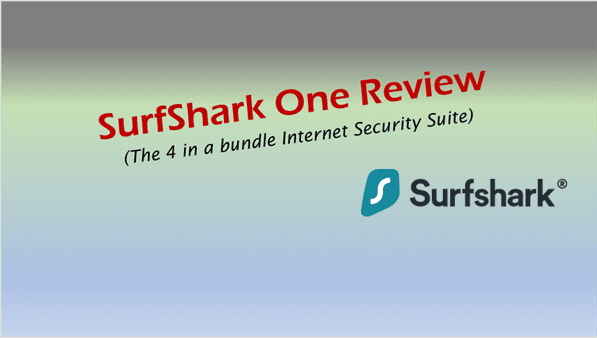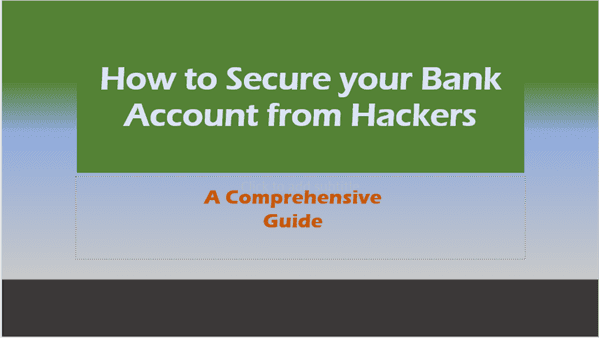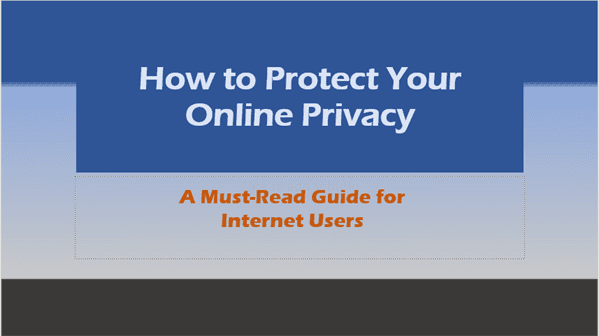Unlock Streaming Freedom: The Best VPNs Compatible with Smart TVs in 2024
VPNs Compatible with Smart TVs
Introduction
Struggling to access all your favourite content on your smart TV? You’re not alone. Smart TVs are loaded with potential, but without the right tools, geo-restrictions can limit your streaming options.
Here’s the good news: using VPNs compatible with smart TVs can unlock a world of unrestricted content, better security, and a seamless viewing experience. Whether you’re looking to stream international shows or secure your data, a VPN for your smart TV is the ultimate hack.
Here’s the kicker: It’s not just about getting a VPN; it’s about picking the right one. So let’s dive into how you can make your smart TV the ultimate entertainment hub.
1. What is a VPN for Smart TVs, and Why Do You Need One?

A VPN for smart TVs is a tool that encrypts your internet connection and routes it through a secure server. This not only protects your privacy but also lets you bypass geo-restrictions.
Here’s why you need it:
- Access Restricted Content: Streaming platforms like Netflix, Hulu, and BBC iPlayer often have location-specific libraries. With a VPN, you can unlock these libraries regardless of where you are.
- Enhanced Privacy: Smart TVs generate a lot of data. A VPN ensures that your streaming habits remain private.
- Better Speeds on Throttled Connections: Some ISPs throttle your internet during streaming. A VPN can bypass this limitation.
For a deeper understanding, check out our guide on what a VPN is and how it works.
2. How to Set Up a VPN on Your Smart TV

Setting up a VPN on your smart TV isn’t as complicated as it sounds. Here’s a quick guide:
- Direct App Installation:
- Check if your TV supports VPN apps (common with Android TVs).
- Download the VPN app from the TV app store and log in.
- Using a Router:
- Install the VPN on your router.
- Connect your smart TV to the VPN-enabled Wi-Fi network.
- Smart DNS:
- Many VPN providers offer Smart DNS setups for TVs that don’t support apps.
- Follow the provider’s guide to configure it.
- Sharing a VPN Connection:
- Share your VPN connection from a computer or mobile device.
3. The Best VPNs Compatible with Smart TVs in 2024
Choosing the best VPN for smart TVs boils down to reliability, speed, and ease of use. Here are our top picks:
- NordVPN:
- High-speed servers in 60+ countries.
- Smart DNS for easy setup.
- Seamless streaming capabilities.
- ExpressVPN:
- Industry-leading speed.
- Compatible with most smart TVs, including Samsung and LG.
- User-friendly apps.
- Proton VPN:
- Strong privacy features.
- Free plan available (with limitations).
- Easy configuration for smart TVs.
If you’re also considering VPNs for work, here are affordable VPN options for small businesses.
4. How VPNs Enhance Your Smart TV Streaming Experience
VPNs for smart TVs can transform how you stream:
- Unblock Global Content: Imagine watching exclusive UK shows while sitting in the US. A VPN makes this possible.
- Avoid Throttling: ISPs often slow down streaming traffic. A VPN hides your activity, keeping speeds consistent.
- Secure Streaming: Protect your data while enjoying your favourite shows.
Learn more about securing your data with our tips on how to protect your online privacy.
5. Can You Use a Free VPN on Your Smart TV?
Yes, but with caveats. Free VPNs often come with:
- Limited Bandwidth: Enough for casual browsing but not ideal for HD streaming.
- Fewer Servers: This can result in slower speeds.
- Weaker Privacy Protections: Some free VPNs log your data.
If you’re serious about streaming, invest in a paid service like NordVPN or Proton VPN. Want to give NordVPN a test run? They offer a free trial.
6. How to Test VPNs for Smart TVs
Before committing to a VPN, test its performance:
- Speed: Use online tools to check if your VPN maintains streaming speeds.
- Server Access: Ensure the VPN provides servers in the regions you’re targeting.
- Compatibility: Confirm the VPN works on your specific smart TV model.
7. Top VPN Features to Look for When Choosing One for Your Smart TV
Not all VPNs are equal. Here’s what to prioritise:
- Smart DNS Support: For non-Android TVs.
- Multiple Servers: Access to a wide range of locations.
- Ease of Use: Simple apps or straightforward router setups.
- No Logging: Protect your data.
For more specific insights, check out our list of the best VPNs for streaming services.
8. Setting Up a VPN on a Router for Smart TVs

Using a VPN-enabled router is a game changer. Here’s how:
- Choose a Compatible Router: Ensure your router supports VPN configurations.
- Install the VPN: Follow the VPN provider’s setup guide.
- Connect Your Smart TV: Link your TV to the router’s network.
This method covers all devices on the same network. Want to secure all your devices? Explore our guide on remote work security.
9. Troubleshooting Common Smart TV VPN Issues
Here’s how to tackle frequent problems:
- Slow Speeds: Switch to a closer server or upgrade your internet plan.
- App Compatibility: Use Smart DNS or a router setup if your TV doesn’t support apps.
- Geo-Restrictions Persist: Double-check your VPN’s server location.
10. FAQs: VPNs Compatible with Smart TVs
Q: Can I use a VPN on any smart TV? A: Most smart TVs support VPNs indirectly through routers or Smart DNS.
Q: Is it legal to use a VPN on a smart TV? A: Yes, using a VPN is legal in most countries.
Q: Do VPNs slow down streaming? A: High-quality VPNs like NordVPN have minimal impact on speed.
Key Takeaways
- A VPN for smart TV unlocks global content and enhances privacy.
- Setting up a VPN can be done via apps, routers, or Smart DNS.
- Choose reliable options like NordVPN or ExpressVPN for the best experience.
- Free VPNs are okay but come with limitations.
- Test your VPN to ensure it meets your streaming needs.
Equip your smart TV with the right VPN, and turn every movie night into a global adventure.
FAQs – VPNs Compatible with Smart TVs
Which VPN works on smart TV?
Most of the top VPN providers offer solutions compatible with smart TVs. NordVPN, ExpressVPN, and Proton VPN are known for their seamless functionality on platforms like Samsung, LG, and Android TVs. These VPNs offer Smart DNS or dedicated apps for smart TVs, ensuring compatibility and smooth performance. (Source: NordVPN, ExpressVPN)
How do I install a VPN on my smart TV?
There are several ways to install a VPN on a smart TV:
Direct Installation: If your smart TV runs on Android TV OS, download the VPN app directly from the Google Play Store, log in, and connect to a server.
Smart DNS: Use a VPN provider’s Smart DNS feature if direct installation isn’t supported.
Router Configuration: Install the VPN on your router to secure all devices connected to the network, including your smart TV.
Screen Sharing or Casting: Share a VPN-protected connection from your PC or smartphone to your TV. (Source: ExpressVPN Smart TV Setup)
Is it safe to use VPN on smart TV?
Yes, it is safe and highly recommended. VPNs encrypt your internet connection, protecting your data from hackers, advertisers, and even ISPs. For smart TVs, this means safer streaming without compromising personal information. However, make sure to use reputable VPN providers like NordVPN or ExpressVPN for maximum safety and privacy. (Source: NordVPN Safety Features)
Can I get NordVPN on my smart TV?
Absolutely. NordVPN is compatible with most smart TVs. If your TV supports Android OS, you can directly download the NordVPN app from the Play Store. For non-Android TVs, NordVPN offers the Smart DNS feature or router installation options to ensure compatibility and ease of use. (Source: NordVPN Smart TV Guide)