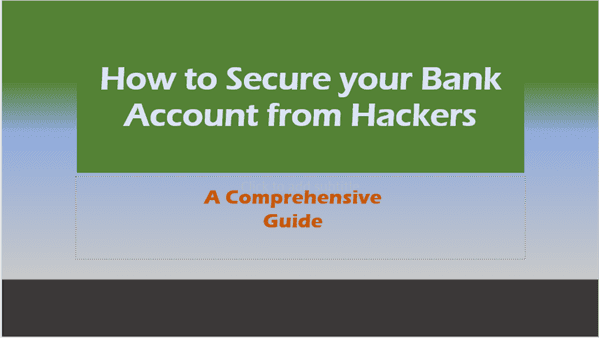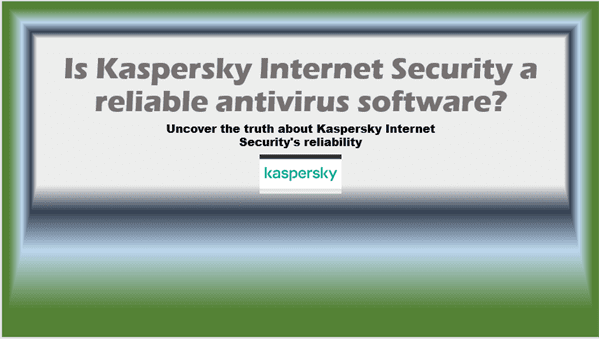Unlock Any Content: VPNs for Accessing Geo-Restricted Content
VPNs for Accessing Geo-Restricted Content
Ever tried streaming your favourite show only to be greeted with the dreaded “This content is not available in your location” message? Annoying, right?
This is geo-blocking, and it’s the invisible wall that stands between you and the content you crave. But there’s a solution. A game-changing one. VPNs for accessing geo-restricted content can turn this roadblock into a thing of the past.
Stick around because I’m not just telling you about VPNs; I’ll show you how they work, which ones are worth it, and why they’re the secret sauce for accessing a borderless internet.
Why Geo-Blocking Exists (And How to Beat It)

Geo-blocking explained: It’s the practice of restricting access to online content based on your location. Streaming platforms, websites, and services use your IP address to enforce these restrictions.
But why? Mostly due to licensing agreements, regional laws, or tailored marketing strategies.
Here’s where VPNs come into play:
- A VPN (Virtual Private Network) masks your real IP address by routing your internet traffic through a server in another country.
- This tricks websites into thinking you’re in a location where access is permitted.
- Result? You can bypass geo-blocking and enjoy geo-restricted content like never before.
How Do VPNs Work?
Let’s get technical for a second.
When you connect to a VPN server, it creates a secure “tunnel” between your device and the internet. This tunnel does two crucial things:
- Encrypts your data, keeping it safe from prying eyes.
- Changes your IP address to match the server’s location, bypassing regional restrictions.
For additional details on how VPNs operate, check out this guide on What is VPN and How Does it Work.
This way, websites and streaming services think you’re accessing their platform from an approved location.
Why You Need a VPN to Access Geo-Restricted Content
Without a VPN, you’re stuck with content available in your physical location. This means:
- Missing out on streaming services like Netflix libraries from other countries.
- Being unable to access geo-blocked websites and services for work or entertainment.
- Getting blocked by content providers because of where you live.
VPNs provide access by bypassing these restrictions, giving you freedom online.
For more insights into streaming platforms, consider this resource: Which VPN for Netflix.
The Best VPNs for Geo-Blocked Content
Not all VPNs are created equal. To get the best experience, you need a VPN provider that excels at:
- Bypassing geo-restrictions consistently.
- Offering high-speed connections for buffer-free streaming.
- Ensuring robust privacy with encryption.
Here are the best VPNs worth considering:
1. NordVPN
- Reliable for streaming services and geo-blocking.
- Over 5,000 servers worldwide.
- Advanced security features.
- Try it risk-free with a NordVPN Free Trial.
2. ExpressVPN
- Known for lightning-fast speeds.
- Compatible with most streaming platforms.
- Simple and user-friendly apps.
3. Surfshark
- Budget-friendly without skimping on performance.
- Unlimited device connections.
- Great for families or multi-device users. Learn more about Affordable VPNs for Small Businesses.
Is Using a VPN Legal?

Yes, but with a few caveats.
In most countries, using a VPN is completely legal. However, some regions restrict or ban VPN use. Always check local laws before connecting.
That said, using a VPN to bypass geo-restrictions might violate the terms of service for platforms like Netflix or Hulu. This rarely leads to penalties but could result in service interruptions.
How to Use a VPN to Access Geo-Restricted Content

Getting started with a VPN is a breeze:
- Choose a VPN provider: Pick a service like NordVPN or ExpressVPN based on your needs.
- Download and install the VPN app on your device.
- Connect to a server: Select a location where the content is accessible.
- Enjoy unrestricted access: Start streaming or browsing without limitations.
Pro Tip: Always test your connection using a VPN server close to the desired region for optimal speeds.
Can Free VPNs Bypass Geo-Restrictions?
Yes, but with limitations.
Free VPNs might help you access geo-restricted content, but they often come with:
- Slower speeds, leading to buffering issues.
- Limited server locations, restricting your options.
- Privacy concerns, as some free VPNs sell user data.
If you’re serious about bypassing geo-blocking, invest in a premium VPN service for a smoother experience. For help with finding the right streaming solution, explore this article: Best VPN for Streaming Services.
FAQs About VPNs and Geo-Blocking
1. How does geo-blocking work?
- Websites use your IP address to determine your location and restrict access to certain content.
2. Do all VPNs bypass geo-blocking?
- No. Only reliable services like NordVPN and ExpressVPN excel at this.
3. Can I access Netflix libraries from other countries?
- Yes, with a VPN, you can switch your location to access regional Netflix content.
4. Are VPNs safe for streaming?
- Absolutely, as long as you’re using a trusted provider.
5. Can I use a VPN on any device?
- Most VPNs support multiple devices, including smartphones, laptops, and smart TVs.
The Takeaway: Why VPNs Are Worth It
When it comes to bypassing geo-restricted content, VPNs are your best bet. They let you:
- Access content from around the globe.
- Keep your online activities private.
- Stream seamlessly without interruptions.
Key Points to Remember:
- Geo-blocking restricts access based on your location.
- VPNs mask your IP address and let you bypass these barriers.
- Premium VPNs like NordVPN and ExpressVPN are the most reliable options.
- Free VPNs can work but often come with trade-offs.
With the right VPN, the internet becomes truly limitless. So, what are you waiting for? Break free from restrictions and unlock the content you deserve. Also, for secure remote work, consider this guide: Remote Work Security.
FAQs – VPNs for Accessing Geo-Restricted Content
Can a VPN get around geo-blocking?
Yes, a VPN can bypass geo-blocking by masking your real IP address and routing your internet traffic through a server in a different location. This makes it appear as if you’re accessing the content from a permitted region. Trusted manufacturers like NordVPN and ExpressVPN confirm their ability to bypass geo-blocking effectively.
How do I unblock geo restricted content?
To unblock geo-restricted content:
Choose a reliable VPN provider (e.g., NordVPN or ExpressVPN).
Install the VPN on your device.
Connect to a server in a country where the content is available.
Access the desired website or streaming platform. For example, ExpressVPN’s guide explains the process of accessing geo-blocked content across multiple devices.
How do you bypass Geoguard?
GeoGuard restrictions can be bypassed using a VPN that specifically supports bypassing advanced detection systems. Services like CyberGhost and NordVPN offer dedicated servers optimized for bypassing these restrictions.
How do I bypass geo-restrictions and incompatible?
To bypass geo-restrictions and overcome device or software incompatibilities:
Use a VPN with wide device compatibility (e.g., ExpressVPN supports routers, smart TVs, and gaming consoles).
Configure your VPN to the compatible settings for the platform or application.
Use split tunneling if you need some apps to bypass the VPN. Surfshark’s guide elaborates on how to bypass geo-restrictions on multiple platforms.