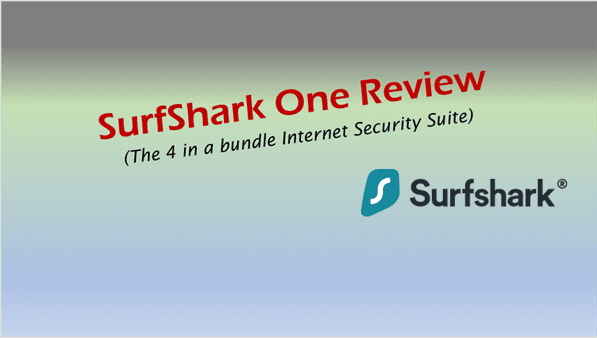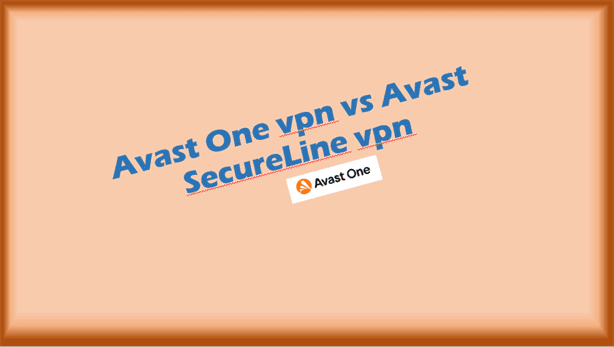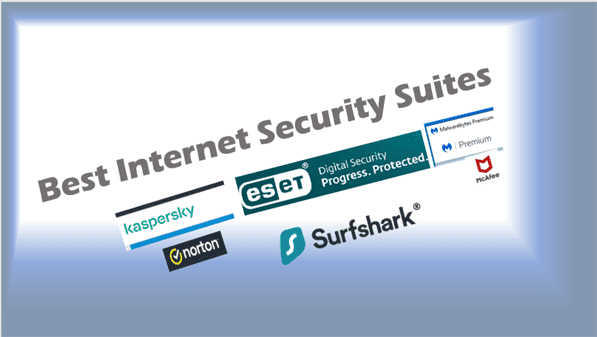The Best VPNs Supporting Multiple Devices in 2025: Protect All Your Devices with One VPN
VPNs Supporting Multiple Devices
Looking for the best VPNs for multiple devices in 2025? You’re not alone. With countless devices like smartphones, laptops, smart TVs, and even game consoles demanding internet access, keeping them all secure has become a real challenge.
Here’s the kicker: you don’t need separate VPN accounts for each device. A multi-device VPN lets you protect every device you own with just one subscription, saving you money and making your life a lot easier. Let’s dive in and explore how these VPNs work, which ones top the list, and why this is a must-have for families, remote workers, and tech enthusiasts.
1. What is a VPN for Multiple Devices?

A VPN for multiple devices lets you secure multiple connections under one account. Unlike traditional VPNs with a single-device limitation, multi-device VPNs allow you to protect your smartphone, laptop, smart TV, and even streaming devices simultaneously.
Many of the best VPNs, like NordVPN and Proton VPN, offer packages supporting up to 10 devices simultaneously or even more. Whether you’re streaming Netflix, working remotely, or gaming online, having a VPN that supports several devices is essential in today’s digital world.
To understand VPNs better, check out this guide on What is VPN and How Does It Work.
2. Why Do You Need a Multi-Device VPN?
Here are three reasons why a multi-device VPN is essential:
- Family Protection: Secure your entire household. Protect all your kids’ smartphones, tablets, and streaming devices like smart TVs.
- Work-Life Balance: Stay safe while switching between work and personal devices, even on public Wi-Fi.
- Cost Efficiency: No need for separate subscriptions. A multi-device VPN is a one-stop solution.
Imagine the convenience of securing every device you own with a single account. It’s a game-changer.
For remote workers, check out this article on VPN for Remote Work Security.
3. How to Set Up a VPN on Multiple Devices
Setting up a VPN for multiple devices is straightforward:
- Choose the Right VPN Provider: Look for features like unlimited simultaneous connections or support for 10 devices.
- Download the VPN App: Install the VPN app on different devices, such as your laptop, smartphone, or router.
- Log in to Your Account: Use the same credentials across all devices.
- Connect to a VPN Server: Choose a server and enable the VPN.
Some providers, like NordVPN, even allow you to use their services on a VPN router, securing all devices connected to your home network.
4. Best VPNs for Families and Households

For families, the best VPNs provide easy access, user-friendly apps, and unlimited device support. Here are some top picks:
- NordVPN: Known for its security and support for up to 6 devices simultaneously.
- Proton VPN: Ideal for large households with its unlimited connection policy.
- CyberGhost VPN: Great for streaming on various devices.
Using a multi-device VPN ensures your family’s online privacy, even with multiple users.
If you’re looking for affordable solutions, explore Affordable VPNs for Small Businesses.
5. What Features Make the Best VPN for Multiple Devices?

When choosing the best VPN for multiple devices, look for these features:
- Unlimited Simultaneous Connections: Some providers, like Proton VPN, offer this feature.
- Multi-Platform Compatibility: Support for different devices and operating systems, including Windows, Android, and iOS.
- High-Speed Servers: Ensure smooth streaming on devices like smart TVs.
- Strong Encryption: For top-notch security across all connections.
These features make a significant difference, especially when you’re juggling many devices.
Learn more about staying secure online with this guide on How to Protect Your Online Privacy.
6. Free VPNs vs Premium VPNs for Many Devices
While a free VPN may sound tempting, it often comes with limitations:
- Limited Number of Devices: Most free VPNs only allow one or two connections.
- Speed and Bandwidth Caps: Expect slower speeds and data restrictions.
- Security Risks: Free services often lack robust encryption and sell user data.
Premium VPNs, like NordVPN, provide unlimited simultaneous connections, ensuring better value and security for connected devices.
7. VPNs with Unlimited Simultaneous Connections
Want to protect unlimited devices? Look no further:
- Proton VPN: Offers unlimited connections with no extra fees.
- Surfshark: Supports unlimited simultaneous connections under one account.
- Atlas VPN: Another great choice for securing multiple devices.
With these providers, you can connect everything from your smartphone to your smart fridge.
8. Can You Use a VPN Router to Protect All Your Devices?
Absolutely. A VPN router is a fantastic way to protect every device in your home, especially those that don’t support VPN apps, like gaming consoles.
- How It Works: Install the VPN directly on your router. All connected devices will automatically route through the VPN server.
- Best Use Cases: Perfect for families or small businesses.
Brands like NordVPN and Proton VPN make setting up a VPN on a router seamless.
9. Top 5 Multi-Device VPNs to Use in 2025
Here’s a quick rundown of the best multi-device VPNs for 2024:
- NordVPN: The ultimate choice with strong encryption and support for 10 devices simultaneously.
- Proton VPN: Offers unlimited connections and high-speed servers.
- CyberGhost VPN: Excellent for streaming and gaming across multiple devices (CyberGhost VPN Review).
- Surfshark: Known for its unlimited simultaneous connections.
- ExpressVPN: High-performance servers, but slightly more expensive.
These options ensure your privacy across all your gadgets.
For an in-depth breakdown, check out this article on the Best VPN Service.
10. FAQs: Everything You Need to Know About VPNs for Multiple Devices
Q1: Can I use one VPN account on several devices?
Yes, most premium VPNs allow this. Providers like NordVPN and Proton VPN are designed for multi-device use.
Q2: Do I need a separate VPN for each device?
No. A good multi-device VPN can secure all your gadgets under one subscription.
Q3: What’s the difference between a VPN app and a VPN router?
A VPN app secures individual devices, while a VPN router protects all devices connected to your network.
Key Takeaways
- Best VPN for multiple devices: Look for providers like NordVPN and Proton VPN.
- Protect up to 10 devices or enjoy unlimited simultaneous connections with premium options.
- Use a VPN router for seamless coverage across all gadgets.
- Avoid free VPNs unless you’re okay with limited features and potential risks.
Stay secure, stay connected, and make 2024 the year you protect all your devices with ease.
FAQs – VPNs Supporting Multiple Devices
Can one VPN be used on multiple devices?
Yes, most VPN providers allow you to use a single account on multiple devices. Premium VPN services like NordVPN, Surfshark, and Proton VPN include multi-device support, letting you connect multiple devices simultaneously under one subscription.
Source: NordVPN Blog
Which VPN allows the most devices?
Surfshark allows unlimited simultaneous connections, while Proton VPN supports up to 10 devices simultaneously, making them excellent choices for securing multiple devices with one account.
Source: Surfshark Features, Proton VPN.
Can I use NordVPN on multiple devices?
Yes, NordVPN allows up to 6 devices to connect simultaneously under one account. It supports all major platforms, including Windows, macOS, Android, and iOS.
Source: NordVPN Features.
How many devices can you have on Lets VPN?
Let’s VPN allows one device per account in its free version. For multiple devices, users must upgrade to its premium plan, which provides additional connections.
Source: Let’s VPN documentation via app stores (Google Play).