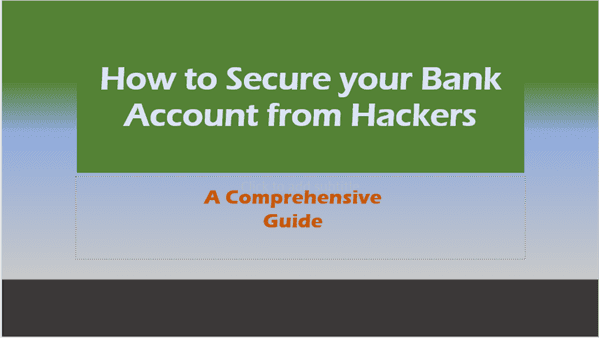What is SSL Certificate Used For? A Comprehensive Guide for IT Users
Explore what is SSL certificate used for in modern cybersecurity. From encryption to authentication, uncover the power of SSL in our expert guide.
In today’s digital landscape, where cyber threats loom large and data breaches make headlines almost daily, the question “What is SSL certificate used for?” has never been more relevant. As an IT user, understanding the role and importance of SSL certificates is crucial for maintaining the security and trustworthiness of your online presence. In this comprehensive guide, we’ll delve deep into the world of SSL certificates, exploring their purpose, functionality, and why they’re an indispensable tool in your cybersecurity arsenal.
Introduction: The Digital Security Imperative
Imagine a world where every online transaction, every login attempt, and every piece of sensitive information transmitted over the internet was vulnerable to interception and theft. That’s the reality we’d face without SSL certificates. These digital guardians play a pivotal role in securing the modern web, protecting both businesses and consumers from the ever-present threat of cybercrime.
But what exactly is an SSL certificate used for? At its core, an SSL (Secure Sockets Layer) certificate serves as a digital handshake between a website and its visitors, ensuring that any data exchanged between them remains private and untampered. However, its role extends far beyond mere encryption. From boosting search engine rankings to instilling customer confidence, SSL certificates are a cornerstone of online trust and security.
As we embark on this exploratory journey, we’ll unravel the complexities of SSL certificates, demystify the jargon, and equip you with the knowledge to make informed decisions about implementing and managing SSL certificates in your IT environment. Whether you’re a seasoned IT professional or just starting your journey in the digital realm, this guide will provide valuable insights into the critical role SSL certificates play in our interconnected world.
So, let’s dive in and discover the multifaceted answer to the question: What is SSL certificate used for?
What is an SSL Certificate?
Before we delve into the uses of SSL certificates, it’s essential to understand what they are. An SSL certificate, which stands for Secure Sockets Layer certificate, is a digital document that authenticates a website’s identity and enables an encrypted connection between a web server and a browser.

Key Components of an SSL Certificate:
- Domain Name: The website address the certificate is issued for.
- Organization Name: The legal entity owning the certificate (for OV and EV certificates).
- Issuing Authority: The Certificate Authority (CA) that verified the certificate holder’s information.
- Issue Date and Expiry Date: The validity period of the certificate.
- Public Key: Used for encrypting communications.
- Digital Signature: The CA’s stamp of approval.
SSL certificates are the foundation of HTTPS (Hypertext Transfer Protocol Secure), the secure version of HTTP. When you see a padlock icon in your browser’s address bar, it indicates that the site you’re visiting has a valid SSL certificate and that your connection is encrypted.
What is SSL Certificate Used For? The Primary Functions
Now that we’ve established what an SSL certificate is, let’s explore its primary uses:
1. Encrypting Data Transmission
The foremost answer to “What is SSL certificate used for?” is data encryption. SSL certificates enable the encryption of data transmitted between a user’s browser and a website’s server. This encryption is crucial for protecting sensitive information such as:
- Credit card numbers
- Social Security numbers
- Login credentials
- Personal information (name, address, etc.)
- Confidential emails
- Financial transactions
Without SSL encryption, this data would be transmitted in plain text, making it vulnerable to interception by malicious actors.
2. Authenticating Website Identity
SSL certificates serve as a digital ID card for websites. They verify that a website is who it claims to be, helping to prevent phishing attacks and man-in-the-middle attacks. When a user connects to a website with a valid SSL certificate, they can be confident they’re interacting with the intended site and not an imposter.
3. Building Trust with Users
In an era where online trust is paramount, SSL certificates play a crucial role in establishing credibility. Websites with SSL certificates display trust indicators such as:
- A padlock icon in the address bar
- “https://” prefix in the URL
- A green address bar (for Extended Validation certificates)
These visual cues assure visitors that the site is secure, encouraging them to share information and complete transactions with confidence.
4. Improving Search Engine Rankings
Search engines like Google prioritize secure websites in their rankings. Since 2014, Google has used HTTPS as a ranking signal, giving a slight boost to websites that use SSL certificates. This means that implementing SSL can contribute to improved visibility in search results, potentially driving more organic traffic to your site.
5. Complying with Industry Standards and Regulations
Many industries have strict requirements for data protection. SSL certificates help businesses comply with standards such as:
- PCI DSS (Payment Card Industry Data Security Standard)
- HIPAA (Health Insurance Portability and Accountability Act)
- GDPR (General Data Protection Regulation)
By implementing SSL, organizations demonstrate their commitment to data security and privacy, helping to avoid potential legal and financial consequences of non-compliance.
Types of SSL Certificates

Understanding the different types of SSL certificates is crucial for choosing the right one for your needs. Here’s a breakdown of the main types:
Domain Validation (DV) Certificates
- What is SSL certificate used for here? Basic encryption and domain ownership verification.
- Verification process: Minimal – checks domain ownership only.
- Issuance time: Usually within minutes.
- Visual indicators: HTTPS and padlock icon.
- Best for: Blogs, personal websites, and small businesses not handling sensitive data.
Organization Validation (OV) Certificates
- What is SSL certificate used for here? Encryption and moderate identity verification.
- Verification process: Moderate – checks domain ownership and some organization details.
- Issuance time: Typically 1-3 days.
- Visual indicators: HTTPS, padlock icon, and organization name in certificate details.
- Best for: Medium-sized businesses and organizations requiring a balance of security and convenience.
Extended Validation (EV) Certificates
- What is SSL certificate used for here? Highest level of encryption and identity verification.
- Verification process: Rigorous – extensive checks on organization’s legal and physical existence.
- Issuance time: Can take several weeks.
- Visual indicators: HTTPS, padlock icon, and organization name in the address bar (in some browsers).
- Best for: Large businesses, e-commerce sites, and financial institutions where trust is paramount.
Wildcard SSL Certificates
- What is SSL certificate used for here? Securing multiple subdomains under a single domain.
- Coverage: Main domain and unlimited subdomains (e.g., *.example.com).
- Cost-effectiveness: More economical than purchasing individual certificates for each subdomain.
- Best for: Websites with multiple subdomains requiring consistent security.
Multi-Domain SSL Certificates (UCC/SAN Certificates)
- What is SSL certificate used for here? Securing multiple domains with a single certificate.
- Coverage: Can protect up to 100 different domain names.
- Flexibility: Ideal for businesses managing multiple websites or domains.
- Best for: Organizations with diverse web properties or those transitioning between domain names.
How Does an SSL Certificate Work?
To fully appreciate what an SSL certificate is used for, it’s essential to understand its underlying mechanics. The process involves several steps:
- SSL Handshake: When a user visits an HTTPS website, their browser initiates an SSL handshake with the server.
- Certificate Presentation: The server presents its SSL certificate to the browser.
- Certificate Verification: The browser checks the certificate’s validity, including:
- Ensuring it’s issued by a trusted Certificate Authority
- Verifying it hasn’t expired
- Confirming it’s being used for the correct domain
- Key Exchange: If the certificate is valid, the browser and server exchange encryption keys.
- Encrypted Communication: All subsequent data transmitted between the browser and server is encrypted using these keys.
This process happens in milliseconds, providing a seamless experience for the user while ensuring robust security.
The Importance of SSL Certificates in Cybersecurity

In the context of cybersecurity, SSL certificates play a crucial role:
Protection Against Man-in-the-Middle Attacks
SSL certificates prevent attackers from intercepting data between the user and the server. Without SSL, sensitive information could be easily captured on unsecured networks.
Phishing Prevention
By authenticating website identity, SSL certificates make it harder for malicious actors to create convincing fake websites, reducing the risk of phishing attacks.
Data Integrity
SSL not only encrypts data but also ensures its integrity. Any tampering with the data during transmission will be detected, alerting the user to potential security breaches.
Building a Culture of Security
Implementing SSL certificates demonstrates a commitment to security, encouraging both employees and customers to prioritize data protection in their online interactions.
SSL Certificate Management Best Practices
Effective management of SSL certificates is crucial for maintaining a secure online presence. Here are some best practices:
- Regular Renewal: SSL certificates have expiration dates. Set up reminders to renew certificates before they expire to avoid security warnings and potential service disruptions.
- Inventory Management: Maintain a comprehensive inventory of all SSL certificates across your organization, including their expiration dates and the domains they cover.
- Automation: Consider using certificate management tools to automate the renewal and deployment process, reducing the risk of human error.
- Strong Private Key Protection: Safeguard the private keys associated with your SSL certificates. Compromise of these keys could lead to severe security breaches.
- Use of Strong Encryption: Ensure your SSL certificates use strong encryption algorithms. As of 2024, certificates using SHA-256 for signing and 2048-bit RSA keys (or ECC equivalent) are considered secure.
- Regular Security Audits: Conduct periodic audits of your SSL implementation to identify and address any vulnerabilities or misconfigurations.
- Certificate Transparency: Participate in Certificate Transparency logs to help detect misissued certificates quickly.
- Implement HSTS: Use HTTP Strict Transport Security (HSTS) to ensure that browsers always connect to your site via HTTPS, even if the user types in “http://”.
The Future of SSL Certificates
As we look ahead, several trends are shaping the future of SSL certificates:
Shorter Certificate Lifespans
There’s a move towards shorter validity periods for SSL certificates, with many CAs now issuing certificates valid for only one year. This trend aims to improve security by ensuring more frequent verification of certificate information.
Post-Quantum Cryptography
With the advent of quantum computing on the horizon, there’s ongoing research into quantum-resistant cryptographic algorithms to ensure SSL certificates remain secure in the face of future technological advancements.
Automation and AI in Certificate Management
Artificial Intelligence and machine learning are being increasingly employed in certificate management, helping to predict potential issues, automate renewals, and enhance overall security posture.
Increased Focus on IoT Security
As the Internet of Things (IoT) continues to grow, there’s a rising need for efficient and scalable SSL solutions for securing communication between IoT devices.
Key Takeaways – What is SSL Certificate Used For
As we conclude our exploration of what SSL certificates are used for, let’s summarize the key points:
- SSL certificates are fundamental to online security, encrypting data transmission and authenticating website identity.
- They play a crucial role in building trust with users and improving search engine rankings.
- Different types of SSL certificates offer varying levels of validation and are suited to different needs.
- Effective SSL certificate management is essential for maintaining a robust security posture.
- The landscape of SSL certificates is evolving, with trends towards shorter lifespans and quantum-resistant encryption.
Understanding and implementing SSL certificates is not just a technical necessity—it’s a business imperative in our increasingly digital world. By leveraging the power of SSL, IT users can create a more secure, trustworthy online environment for their organizations and clients alike.
FAQs – What is SSL Certificate Used For
- Q: What is SSL certificate used for in e-commerce?
A: In e-commerce, SSL certificates are crucial for encrypting sensitive customer data like credit card information, ensuring secure transactions, and building trust with shoppers. - Q: How often should SSL certificates be renewed?
A: Most SSL certificates are valid for one year and should be renewed annually. However, it’s best practice to initiate the renewal process at least 30 days before expiration. - Q: Can SSL certificates prevent all types of cyber attacks?
A: While SSL certificates are a crucial security measure, they can’t prevent all types of attacks. They specifically protect data in transit and authenticate website identity but should be part of a comprehensive security strategy. - Q: What happens if my SSL certificate expires?
A: An expired SSL certificate will trigger security warnings in browsers, potentially turning away visitors and damaging trust. It also leaves your site vulnerable to attacks. - Q: Are free SSL certificates as secure as paid ones?
A: Free SSL certificates, like those from Let’s Encrypt, offer the same level of encryption as paid certificates. However, paid certificates often come with additional features like warranty and customer support. - Q: How do I know if a website has a valid SSL certificate?
A: Look for “https://” at the beginning of the URL and a padlock icon in the address bar. You can click on the padlock to view certificate details. - Q: Can I install an SSL certificate myself?
A: Yes, it’s possible to install an SSL certificate yourself, especially on popular platforms like cPanel. However, for complex setups, it’s often best to consult with an IT professional. - Q: Do I need an SSL certificate for my blog?
A: While not always mandatory, having an SSL certificate for your blog enhances security, builds trust with readers, and can improve search engine rankings. - Q: How does an SSL certificate affect website performance?
A: Modern SSL certificates have minimal impact on website performance. The slight initial delay in establishing an encrypted connection is usually imperceptible to users. - Q: Can I use one SSL certificate for multiple domains?
A: Yes, with a Multi-Domain SSL certificate (also known as SAN certificate), you can secure multiple domains with a single certificate.
By addressing these common questions, we hope to have provided a comprehensive understanding of what SSL certificates are used for and their crucial role in maintaining a secure and trustworthy online presence.
Related Posts:
- Cybersecurity and Online Privacy
- The SSL Certificate Lifecycle
- Avast One VPN vs Avast SecureLine VPN: Which Is the Better Choice?
- How does SSL work?
Further Reading