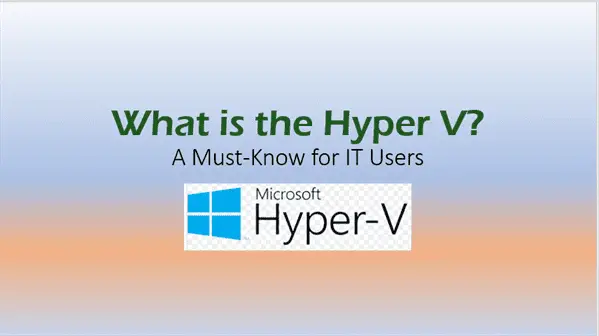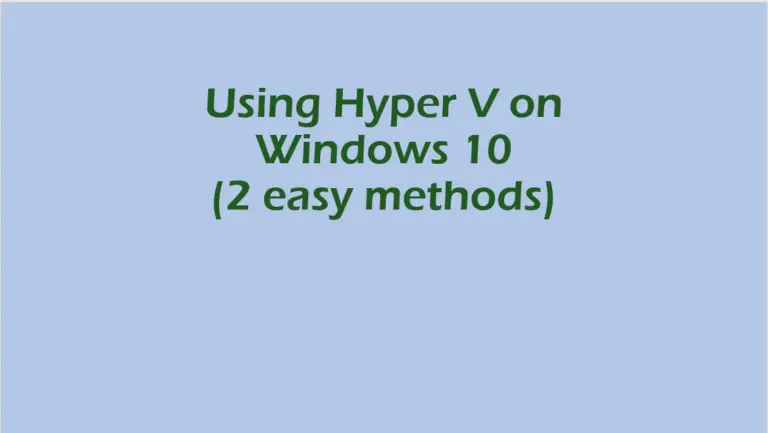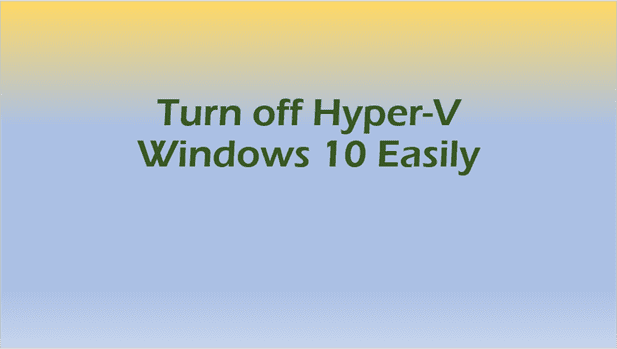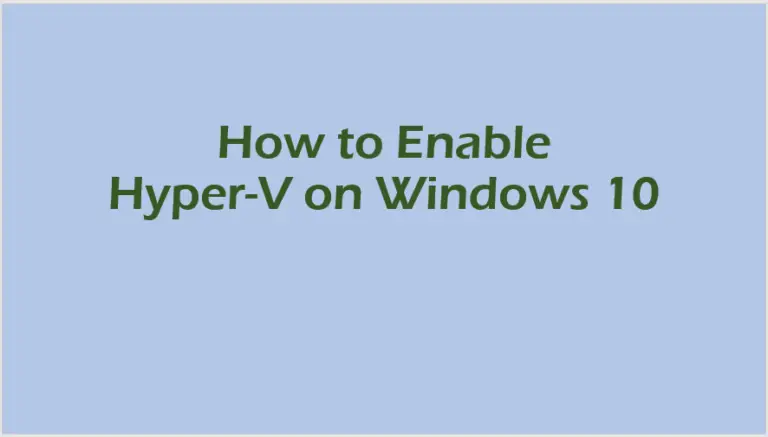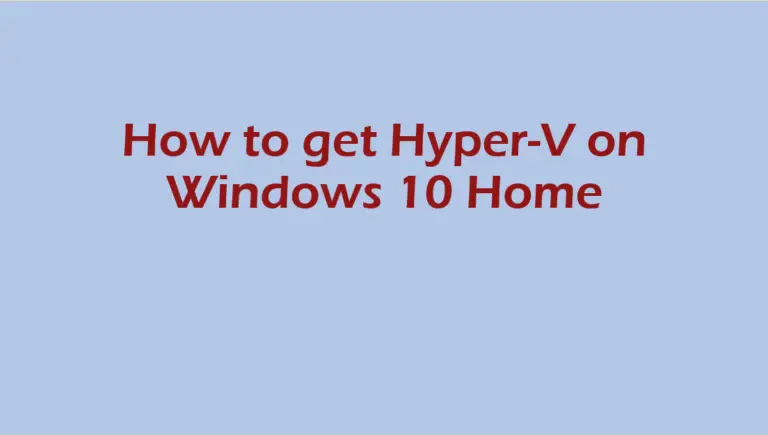What is the Hyper V: A Must-Know for IT Users
What is the Hyper V? In the rapidly evolving world of IT, virtualization has become a crucial component for businesses and IT professionals alike. This powerful technology enables organizations to optimize their IT infrastructure by running multiple operating systems and applications on a single physical server.
What is the Hyper V – Introduction
As an IT user or professional, you’re likely familiar with the concept of virtualization. It’s a game-changing technology that allows you to run multiple operating systems and applications on a single physical server. But have you ever wondered about the driving force behind this innovative solution? Let’s dive into the world of Microsoft’s Hyper V and uncover its features, benefits, and how it compares to other virtualization solutions.
What is the Hyper V
Hyper V, or Microsoft’s Hyper-V, is a native hypervisor that lets you create and manage virtual machines (VMs) on x86-x64 systems running Windows. By using Hyper V, you can optimize your IT infrastructure, save on hardware costs, and improve overall system performance.
Some key features of Hyper V include:
- Live migration of VMs between hosts.
- Dynamic memory allocation.
- Support for multiple virtual processors.
- Enhanced security through isolation.
Hyper V Windows 10
If you’re using Windows 10, you’re in luck, as Hyper V is compatible with this operating system. To enable and use Hyper V on Windows 10, follow these steps:
- Ensure your system meets the requirements for virtualization.
- Enable virtualization support in your BIOS settings.
- Install the Hyper V role through the “Turn Windows Features on or off” menu.
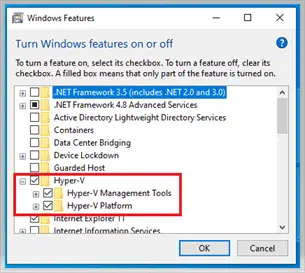
Hyper V Windows 11
Similar to Windows 10, Hyper V is also compatible with the latest Windows 11. To enable and use Hyper V on Windows 11, follow the same steps as mentioned for Windows 10.
Hyper V Download – What is the Hyper V
To download Hyper V, you must first determine which version and edition you need. Hyper V is available as a standalone product (Hyper-V Server) or as a role in Windows Server. You can download the appropriate version from Microsoft’s official website.
Hyper V vs VMware
When comparing Hyper V and VMware, both offer robust virtualization solutions. However, they have some key differences:
- Cost: Hyper V is generally more cost-effective, especially for smaller businesses.
- Integration: Hyper V seamlessly integrates with other Microsoft products.
- Licensing: VMware offers more flexible licensing options.
Ultimately, the choice between Hyper V and VMware depends on your specific needs and budget.
Hyper V Windows 10 Home
Unfortunately, Hyper V is not available on Windows 10 Home edition. However, you can use alternative solutions like VirtualBox or upgrade to Windows 10 Pro to access Hyper V.
However, for DIY IT enthusiasts, there is a way to have Hyper-V on a Windows 10 Home PC. there’s a process of achieving this is described in detail in this article here.
Is Hyper V Free – What is the Hyper V
Yes, Microsoft offers a free version of Hyper V called Hyper-V Server. This standalone product provides core virtualization functionality but lacks some advanced features found in the paid Windows Server edition.
How to Install Hyper V
To install Hyper V, follow these steps:
- Verify your system meets the hardware requirements.
- Enable virtualization support in BIOS.
- Install the Hyper V role through the “Add Roles and Features Wizard” on Windows Server or the “Turn Windows features on or off” menu on Windows 10/11.
How to Disable Hyper V in Windows 11
If you need to disable Hyper V on Windows 11, follow these steps:
- Open the “Turn Windows features on or off” menu.
- Locate the “Hyper-V” entry and uncheck the box.
- Click “OK” and restart your computer.
HyperVisor – What is the Hyper V
A hypervisor is a software layer that allows you to run multiple VMs on a single physical server. Hyper V serves as a Type 1 hypervisor, meaning it runs directly on the hardware, providing better performance and isolation compared to Type 2 hypervisors that run on top of an operating system.
In conclusion, Hyper V is a powerful virtualization solution that offers numerous benefits for IT users and professionals. By understanding how it works and how to utilize
Related Posts:
More Information: