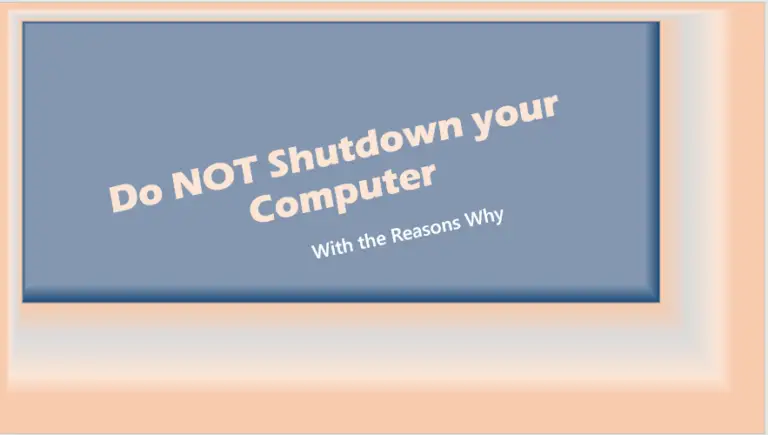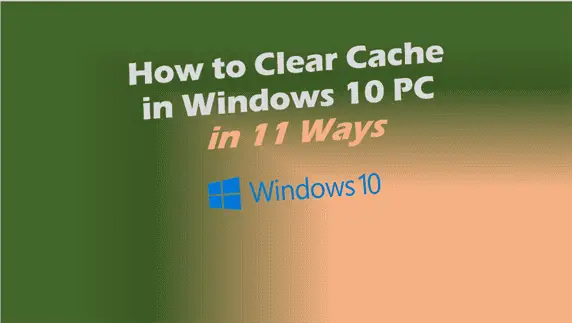Windows 10 Build Numbers List: The Ultimate Breakdown
Windows 10 build numbers list.
If you’re on Windows 10 and want to know what’s going on behind the scenes, understanding the Windows 10 build numbers list is key. Build numbers define each iteration of the operating system and help pinpoint the exact features, updates, and bug fixes in a particular version.
But here’s the catch: keeping track of all those numbers feels overwhelming, right? This guide will simplify it for you and make sure you’re in the know.
Let’s dive into the Windows 10 build numbers list and uncover everything from the first release to the latest update. Whether you’re troubleshooting an issue, exploring Windows 10 version history, or just curious, this is the guide you’ve been waiting for.
Why Does the Windows 10 Build Number Matter?
1. It Helps You Stay Updated
Each Windows 10 update comes with a unique build number, making it easier to confirm you’re on the latest version.
2. Troubleshooting Becomes Easier
Build numbers help pinpoint issues specific to a particular Windows 10 release and guide fixes.
3. Developers Rely on It
For anyone working with Microsoft Windows, understanding build numbers is crucial for compatibility and testing.
What Are Windows 10 Build Numbers?
Build numbers in Windows 10 represent specific iterations of the operating system. They signify updates, feature rollouts, and bug fixes.
Here’s a breakdown:
- Version numbers (e.g., 21H1) indicate the release timeline (Year + Half).
- Build numbers (e.g., 19043) provide a detailed snapshot of the specific state of the OS.
For instance, Windows 10 version 20H2 corresponds to build 19042. This helps users and IT admins quickly identify their OS’s status.

How to Check Your Windows 10 Build Number
Curious which build you’re running? Here’s how to find out:
Method 1: Use the ‘winver’ Command
- Press
Windows + Rto open the Run dialog. - Type
winverand hit Enter. - A pop-up window will display your Windows 10 version and build number.
If you encounter issues, here’s a guide on repairing Windows 10 using Command Prompt.
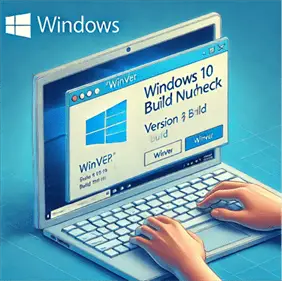
Method 2: Check in Settings
- Open the Start menu and select Settings.
- Navigate to System > About.
- Scroll down to find the OS Build information.
A Complete List of Windows 10 Build Numbers

Major Build Numbers and Versions:
| Build Number | Version | Release Date |
|---|---|---|
| 10240 | 1507 | July 2015 |
| 10586 | 1511 | November 2015 |
| 14393 | 1607 | August 2016 |
| 15063 | 1703 | April 2017 |
| 16299 | 1709 | October 2017 |
| 17134 | 1803 | April 2018 |
| 17763 | 1809 | October 2018 |
| 18362 | 1903 | May 2019 |
| 19041 | 2004 | May 2020 |
| 19042 | 20H2 | October 2020 |
| 19043 | 21H1 | May 2021 |
| 19044 | 21H2 | November 2021 |
| 19045 | 22H2 | October 2022 |
For a more detailed look at the Windows 10 OS version build numbers, check this guide.
Each of these builds comes with unique updates and features that improved the Windows platform over time.
What’s the Difference Between Windows 10 Versions and Builds?
Think of Windows 10 versions as the overall framework, while build numbers are the fine-tuned details within that framework. For instance:
- Version 21H2 is the broader category.
- Build 19044 represents a specific iteration within 21H2.
This hierarchy ensures every user is on the same page about features and updates.
Key Updates in Windows 10 Build History
Windows 10’s journey from 1507 to 22H2 has been filled with transformative changes:
- Version 1809: Introduced Dark Mode and clipboard history.
- Version 20H2: Focused on stability and minor UI tweaks.
- Version 21H1: Added multi-camera support and improved Windows Hello.
Keep your PC optimized after an update by learning how to clear cache in Windows 10.
These builds reflect Microsoft’s commitment to enhancing user experience over time.
How Microsoft Handles Windows 10 Updates
Microsoft follows a predictable schedule for Windows 10 updates:
- Feature updates are released twice annually (e.g., 20H2 and 21H2).
- Cumulative updates address security and stability issues in between.
This structured approach ensures every Windows 10 user gets regular improvements.
Want to start fresh with a clean installation? Learn how to create a bootable USB for Windows 10.
Common Issues Related to Build Numbers
Despite their importance, build numbers can sometimes cause headaches. Common problems include:
- Failed updates: Ensure you have enough disk space and a stable internet connection.
- Incompatibility issues: Older builds may not support newer software.
Check out this Windows 10 version comparison to see which build suits your needs.
Understanding your build helps diagnose and resolve these issues faster.
Why Build Numbers Are Important for Businesses
For enterprises, keeping track of Windows 10 build numbers is critical. Reasons include:
- Compliance: Certain industries require up-to-date OS versions for security.
- IT management: Identifying builds streamlines deployment across devices.
Businesses rely on tools like Windows Update for Business to stay ahead.
Windows 10 Insider Preview Builds
The Insider Program offers early access to new builds for testing and feedback. Benefits include:
- Getting a sneak peek at upcoming features.
- Helping Microsoft improve future releases.
If you’re testing new builds, tools like Rufus for Windows 11 can help you set up installations.
However, these builds may not be stable, so use them on secondary devices.
Looking Ahead: Windows 11 and Beyond
As Microsoft shifts focus to Windows 11, Windows 10’s build history lays the groundwork. While Windows 11 introduces new features, its build system remains similar, ensuring continuity for developers and users alike.
Key Takeaways
- Windows 10 build numbers are essential for tracking updates and features.
- Major versions like 20H2, 21H1, and 22H2 brought significant improvements.
- Always check your build to ensure you’re running a secure and updated OS.
- Build numbers simplify troubleshooting and IT management for businesses.
- Looking forward, Windows 11 builds on this robust system while introducing modern enhancements.
By understanding the Windows 10 build numbers list, you’ll stay informed and ready to tackle any OS-related challenge.
FAQs – Windows 10 build numbers list
What is the current Windows 10 build number?
The current Windows 10 build number as of June 2024 is Build 19045, corresponding to Windows 10 version 22H2.
Source: Microsoft Windows 10 Release Information
What is the build number of Windows 10 20H2?
The build number for Windows 10 version 20H2 is 19042.
This version was released in October 2020 as part of the semi-annual channel update.
Source: Microsoft Documentation on Windows 10 Versions
How do I see Windows build numbers?
You can see your Windows build number using these two methods:
‘winver’ Command:Press Windows + R, type winver, and hit Enter.
Settings Menu:Go to Settings > System > About and check under “OS Build.”
Source: Microsoft Support: Find Windows Build Numbers
Is 22H2 the last Windows 10?
Yes, Windows 10 version 22H2 is officially the final feature update for Windows 10.
Microsoft has announced that support for Windows 10 will continue until October 14, 2025, but no new feature updates will be released.
Source: Microsoft Blog on Windows 10 Lifecycle