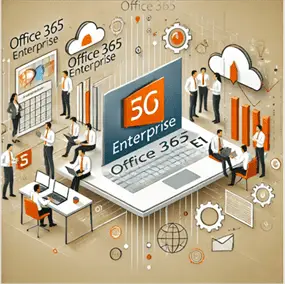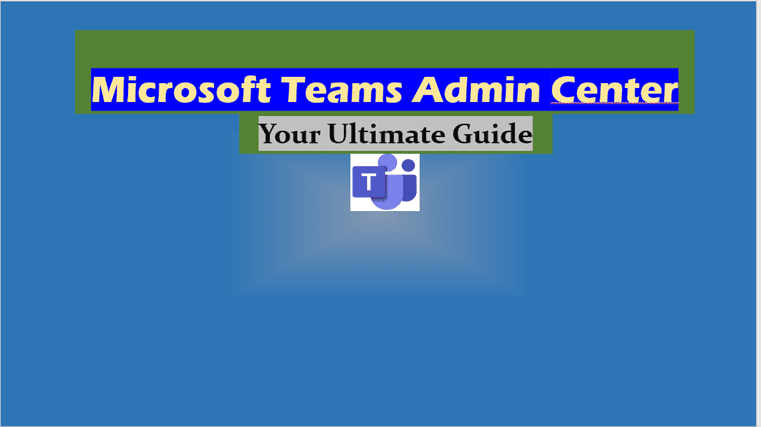Windows 10 Version Comparison: A Deep Dive into Editions, Features, and Differences
Windows 10 Version Comparison can be confusing if you’re thinking about upgrading but unsure which version is right for you. With multiple Windows 10 editions available, it can be a maze figuring out what’s best for your needs. Whether you’re choosing between Windows 10 Home or Windows 10 Pro, or even considering Windows 10 Enterprise, understanding the key differences will save you time, money, and a lot of headaches.
Let me break it down for you in simple terms. We’re talking all the versions here – Home, Pro, Enterprise – and what each one brings to the table. By the end of this, you’ll know exactly which one fits your needs like a glove.
Ready to find out which edition of Windows is best for you? Let’s get right into it.
What Are the Different Editions of Windows 10 Available?
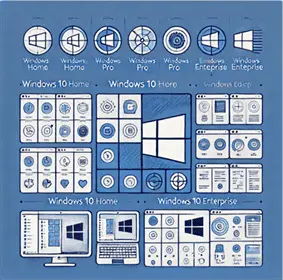
Windows 10 isn’t just one-size-fits-all. There are multiple editions of Windows 10 available, each designed for a specific user type. The most common ones are Windows 10 Home, Windows 10 Pro, and Windows 10 Enterprise.
- Windows 10 Home is your go-to if you’re a general home user who needs basic functionality – web browsing, apps, some gaming, and media consumption.
- Windows 10 Pro is where it gets serious. It’s built for users who need advanced features like Windows Hello, extra security, and the ability to manage business tasks.
- Windows 10 Enterprise is aimed at large organisations. It’s equipped with even more security and management features, perfect for IT professionals and large scale deployments.
Each edition targets a different kind of user. Let’s dig deeper into these differences.
Windows 10 Home vs Pro: What’s the Difference?
Learn more about Windows 10 Home vs Pro differences
You’ve probably asked yourself at some point, “Windows 10 Home or Pro – which is for me?” Let’s clear it up.
- Windows 10 Home is the entry-level edition. It’s got everything a casual user would need – access to the Microsoft Store, apps, games, Windows Defender, and even Cortana.
- Windows 10 Pro, on the other hand, packs more. It has all the Home features, but with BitLocker encryption, Remote Desktop access, and Windows Update for Business. If you need to handle sensitive data or manage multiple desktops, then Pro is what you need.
In simple terms, Windows 10 Home is great for basic use, while Pro is designed for those who want more control and security.
Who Should Choose Windows 10 Home Edition?
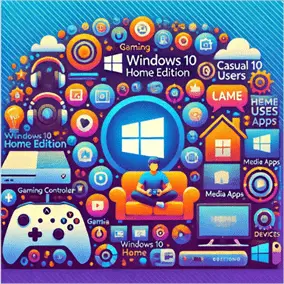
If you’re a home user who mostly uses your PC for casual tasks like web browsing, streaming, and using some basic apps, Windows 10 Home is going to be perfect for you.
It’s also more affordable compared to the other editions, making it a great value for people who don’t need all the advanced business features.
Plus, if you love gaming, Windows 10 Home has got you covered with support for Xbox gaming and Game Mode. It’s a well-rounded edition for personal use, without the bells and whistles that business users might want.
What Makes Windows 10 Pro Stand Out?

For those who need more than just the basics, Windows 10 Pro really shines. Here’s what makes it stand out:
- Enhanced Security: Pro includes BitLocker to keep your data safe. If you’re running a small business or dealing with sensitive information, this can be a game-changer.
- Remote Desktop: You can connect to your PC from anywhere, making it perfect for people who work remotely or need access to their work files on the go.
- Business Features: With Windows Update for Business and access to Windows Sandbox (for testing apps in isolation), it’s ideal for professionals who want to take control of their updates and software environment.
In short, Windows 10 Pro is tailored for power users and small business owners who need that extra edge in terms of control and security.
Windows 10 Enterprise: Is It for You?
Explore Windows 11 Home vs Pro Differences
Windows 10 Enterprise is another level entirely. Unlike Windows 10 Home and Pro, which you can buy off the shelf, Enterprise is available via volume licensing – meaning it’s intended for businesses with large teams.
It has all the features of Pro plus additional capabilities for IT professionals, including advanced security (like Windows Defender Advanced Threat Protection) and tools that let admins control all the PCs in an organisation.
It’s not really designed for the average user. If you’re managing an office with 50+ machines, though, Windows 10 Enterprise will provide the tools you need to keep everything running smoothly.
Comparing Windows 10 Home and Pro for Business Users
Learn more about Microsoft Teams Network Requirements
Microsoft Teams Background Image Guide
When it comes to business, the debate between Windows 10 Home and Pro becomes clearer.
- Home Edition lacks critical features like Remote Desktop, BitLocker, and Group Policy Management. These are must-haves for anyone managing several systems or handling sensitive data.
- Windows 10 Pro, meanwhile, includes all these features. If you run a small business or are an advanced user who needs control, Pro gives you those added tools.
It comes down to control, security, and scalability. For business, Windows 10 Pro is typically the go-to choice.
Windows 10 Education Edition Explained
Learn more about Microsoft 365 for Business UK/US
Windows 10 Education is a variant of Windows 10 Enterprise with tools and features tailored for schools, teachers, and students.
It includes many of the features from Windows 10 Pro, with some additional management tools to help IT admins in educational environments manage users and devices. It’s all about simplifying device management while keeping the environment secure.
Students and educators looking for more than Windows 10 Home will appreciate the added functionality, especially the ability to control settings for a classroom environment.
Understanding Windows 10 IoT Editions
Windows 10 IoT is targeted towards embedded systems like kiosks, ATMs, or smart devices. There are two primary versions: Windows 10 IoT Core and Windows 10 IoT Enterprise.
- IoT Core is meant for smaller, single-purpose devices – think smart thermostats or light switches.
- IoT Enterprise, on the other hand, is more powerful and is used in industrial settings like manufacturing or healthcare.
These editions are niche, but if you’re working on a project that needs an embedded Windows version, Windows 10 IoT is what you’re looking for.
Windows 10 Features: Which Editions Get What?
Not all features are available across all Windows 10 editions.
- Windows Hello (biometric authentication) is available in all versions, but Windows 10 Pro and Enterprise take security a step further with BitLocker and advanced defender settings.
- The Remote Desktop feature is exclusive to Windows 10 Pro and Enterprise, while Home users need third-party tools.
- Windows Sandbox, used for testing apps, is only available in Pro and Enterprise.
Knowing these distinctions will help you determine which edition is best for your needs based on the features you care about.
How Do Windows 10 Updates Differ by Edition?
Updates work differently depending on the edition of Windows 10.
- Windows Update for Business is available only in Pro and Enterprise editions, letting IT admins manage how and when updates are deployed across devices.
- Home Edition users have less control – updates are typically automatic, which means fewer worries but also less flexibility.
If you like to control exactly when and how your system updates, Windows 10 Pro or Enterprise would be your best bet.
Bullet Point Summary of Windows 10 Editions
- Windows 10 Home: Perfect for casual, home users. Includes basic features for browsing, apps, and gaming.
- Windows 10 Pro: Built for advanced users and small businesses. Offers added security, remote desktop, and control.
- Windows 10 Enterprise: Intended for large organisations with multiple systems. Features advanced management and security.
- Windows 10 Education: Focused on schools and students, includes most Pro features with added classroom management.
- Windows 10 IoT: Designed for embedded systems, from small IoT Core devices to powerful IoT Enterprise machines.
Every edition of Windows serves a specific user base. Whether you’re a home user, a small business owner, or managing IT for a large company, choosing the right version will ensure you get the best experience out of Windows 10.
Need help deciding? Think about your primary use case – is it personal, business, or something more specialised? Once you know that, picking the right edition becomes a lot simpler.
FAQs – Windows 10 Version Comparison
What is the difference between the different Windows 10 versions?
The main difference between the different Windows 10 versions lies in their features and target users. Windows 10 Home is for casual users, offering basic functionalities like browsing, apps, and gaming. Windows 10 Pro includes advanced features such as BitLocker, Remote Desktop, and management tools, making it ideal for small businesses. Windows 10 Enterprise is designed for larger organisations, featuring enhanced security and administrative capabilities. There are also specialised versions like Windows 10 Education for academic use and Windows 10 IoT for embedded systems.
Which version of Windows 10 is best?
The best version of Windows 10 depends on your needs. If you are a home user or gamer, Windows 10 Home is sufficient. For small businesses or users who need more control and security, Windows 10 Pro is recommended. If you are managing a large organisation, Windows 10 Enterprise provides the best features for IT control and security. Windows 10 Education is ideal for students and teachers, and Windows 10 IoT is best for specific embedded systems.
What is the difference between Windows 10 21H2 and 22H2?
Windows 10 21H2 and 22H2 are feature updates that bring improvements and new capabilities. The main difference lies in the minor enhancements and security patches added in 22H2 compared to 21H2. Both versions are part of Microsoft’s ongoing effort to improve stability, security, and user experience. The choice between these versions often comes down to staying up-to-date with the latest security features and improvements.
Which is better, Windows 10 Enterprise or Pro?
Windows 10 Enterprise is better suited for large organisations that need advanced security and management tools, such as Windows Defender Advanced Threat Protection and extensive administrative capabilities. Windows 10 Pro is ideal for small businesses or advanced users who need features like BitLocker, Remote Desktop, and Group Policy Management without the complexity of enterprise-level administration. Ultimately, Enterprise offers more extensive tools but is overkill for most small to medium businesses.
More Information: